-- AdamBartnik - 07 Mar 2018
Find the Gate Valve EDM Screen 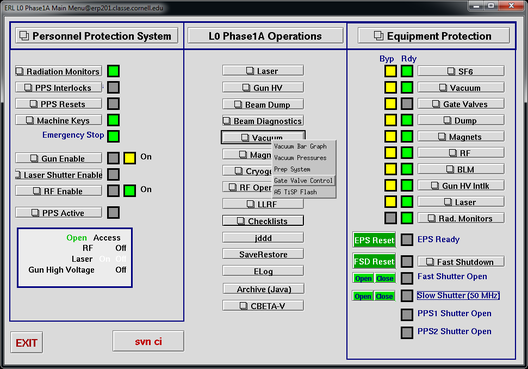

- From the main EDM window, choose "Vacuum" -> "Gate Valve Control"
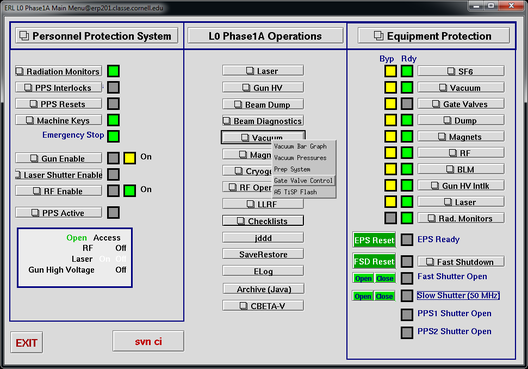
- The following window will popup

- As more gate valves are added to the machine, this screen may look different.
- At this point, verify that all needed gate valves are open in the desired beamlines.
- At minimum, the "A1 Gun" should be opened to allow the laser to hit the cathode
| I | Attachment | Action | Size | Date | Who | Comment |
|---|---|---|---|---|---|---|
| |
304e79014ec8572f38cb5fab64604cac.png | manage | 46 K | 07 Mar 2018 - 11:53 | AdamBartnik | Auto-attached by ImagePlugin |
| |
c95f5858d0854488714dd62f7484a8c9.png | manage | 58 K | 07 Mar 2018 - 11:53 | AdamBartnik | Auto-attached by ImagePlugin |
 Copyright © by the contributing authors. All material on this collaboration platform is the property of the contributing authors.
Copyright © by the contributing authors. All material on this collaboration platform is the property of the contributing authors. Ideas, requests, problems regarding CLASSE Wiki? Send feedback

