| Cornell High Energy Synchrotron Source | ||||
| Doc#: SOP-OPS-013 | Procedure: Purchasing a helium crib | Prepared by: KM | ||
| Rev.: 4 | Revision Date: 09/17/15 |
Date Effective: 09/17/15 |
Date Expires: 09/17/16 | Approved by:* |
To purchase a 12 pack of helium bottles (a “crib”) using E-shop
*Materials and Equipment Needed
- Computer with internet access
- E-shop log-in
- Sign in to e-shop
- Click on Non-catalog form towards the top of the page (Fig. 1)
- Click on supplier search under supplier info
- Type Airgas in the supplier search
- Click on “select” next to Airgas USA LLC in the Suppliers Found section
- Under General Description, type:
Gr4.8 size 300 12pk
CGA580
- Type He HPC23 for Catalog No.
- Enter 1 for quantity
- Select EA – Each for Unit of Measure
- Enter 1413.74 for Estimated Price
- At the top of the window, select Add and go to Cart under Available Actions and click “Go”
- Next to “Business Purpose,” click “add note” and typeHelium for CHESS beamlines, U55-8400
- Type He Crib in the “Description” box
- See Fig. 2 for the completed form
- Click on the blue Assign Cart button
- Click on Search for Assignee in the window that pops up
- In the User Search window, enter brw5 next to User ID
- Click on the name Wilcox, Beth
- You may enter a note in the box next to “Note to Assignee,” but it is not necessary
- Click the blue Assign button
- Post a note to the webboard in the “Gas Supply” conference that a new crib has been ordered and include the cart number
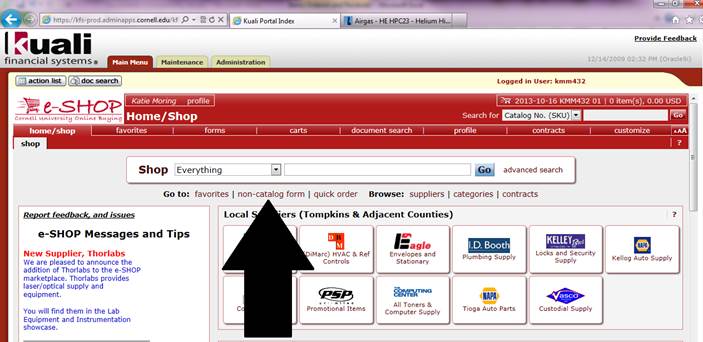
Fig. 1 – E-shop home screen – where to find non-catalog form
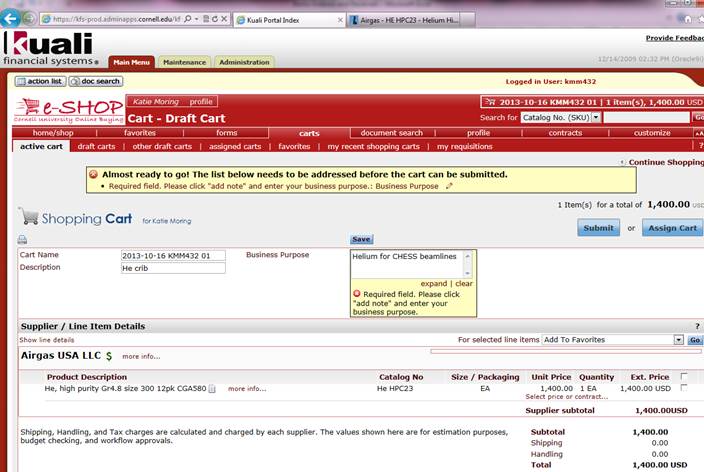
Fig 1 – Completed helium crib form Revision History
Rev. 1 – Initial document (10/16/13)
Rev. 2 – Updated account number to charge crib to (4/11/14 KM)
Rev. 3 – Updated price of crib (12/4/14 KM)
Rev. 4 – Updated price of crib (9/17/15 KM) -- LeeShelp - 30 Aug 2017
| I | Attachment | Action | Size | Date | Who | Comment |
|---|---|---|---|---|---|---|
| |
image002.jpg | manage | 45 K | 30 Aug 2017 - 09:48 | UnknownUser | |
| |
image004.jpg | manage | 56 K | 30 Aug 2017 - 09:48 | UnknownUser |
 Copyright © by the contributing authors. All material on this collaboration platform is the property of the contributing authors.
Copyright © by the contributing authors. All material on this collaboration platform is the property of the contributing authors. Ideas, requests, problems regarding CLASSE Wiki? Send feedback

