Setting Firefox To Use the Full PDF Program to view PDFs
Firefox often wants to open PDFs in the browser. This is generally an issue as the plugin is not always installed for Firefox, or causes crashes in Firefox. We recommend setting Firefox to open PDFs in the PDF viewing program.- Click on the Firefox Menu, select Options, Options.
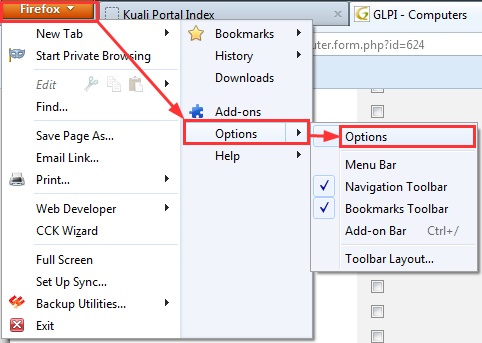
- Click on the Applications Tab. Look or search for "Adobe Acrobat Document" OR "PDF-X-Change Viewer Document".
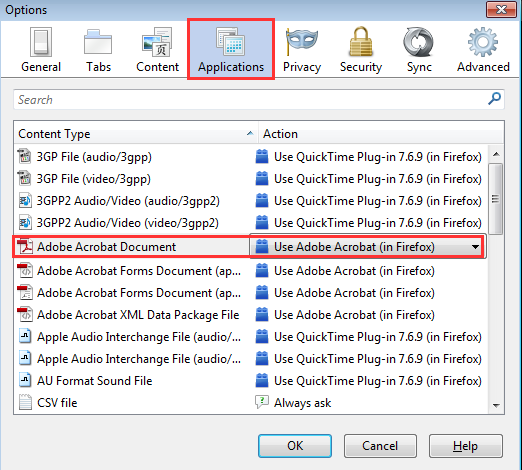
- Change the dropdown from "Use Adobe Acrobat (in Firefox)" to "Use Other". A dialog box will appear.
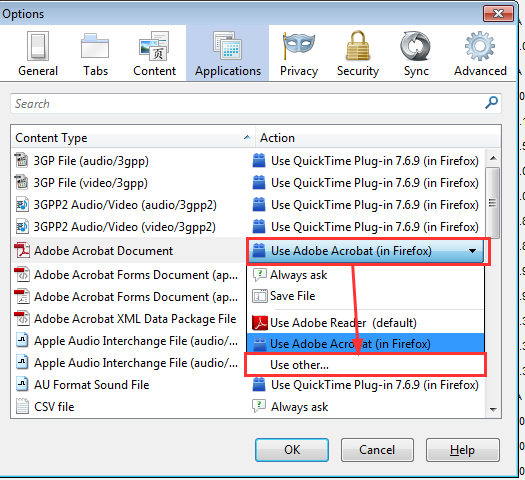
- Select PDF-X-Change Viewer and click OK.
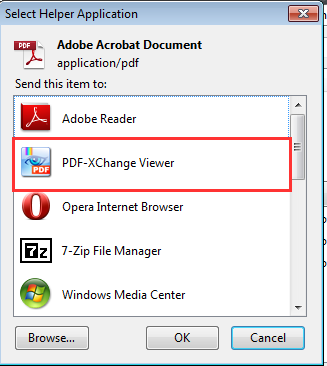
- Click OK and try the PDF link again.
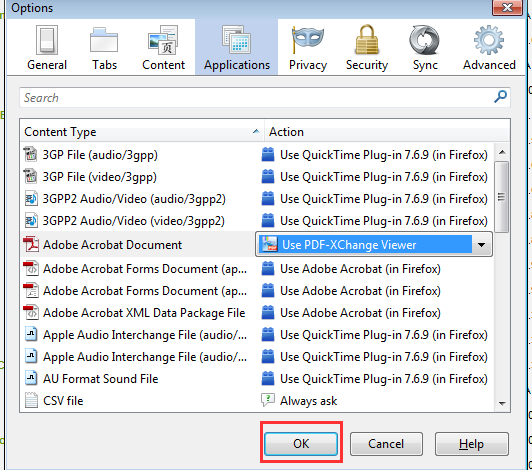
| I | Attachment | Action | Size | Date | Who | Comment |
|---|---|---|---|---|---|---|
| |
FirefoxPDF1.png | manage | 29 K | 20 Dec 2012 - 09:06 | JamesPulver | |
| |
FirefoxPDF2.png | manage | 55 K | 20 Dec 2012 - 09:06 | JamesPulver | |
| |
FirefoxPDF3.png | manage | 56 K | 20 Dec 2012 - 09:07 | JamesPulver | |
| |
FirefoxPDF4.png | manage | 24 K | 20 Dec 2012 - 09:07 | JamesPulver | |
| |
FirefoxPDF5.png | manage | 57 K | 20 Dec 2012 - 09:07 | JamesPulver |
This topic: Computing > WebHome > WindowsSupport > ConfigureFirefoxToOpenPDFsInApplication
Topic revision: 20 Dec 2012, JamesPulver
Topic revision: 20 Dec 2012, JamesPulver
 Copyright © by the contributing authors. All material on this collaboration platform is the property of the contributing authors.
Copyright © by the contributing authors. All material on this collaboration platform is the property of the contributing authors. Ideas, requests, problems regarding CLASSE Wiki? Send feedback

