Mailinglist Management
Main Page
The Main Page is what you should see when you first log in to Hypernews.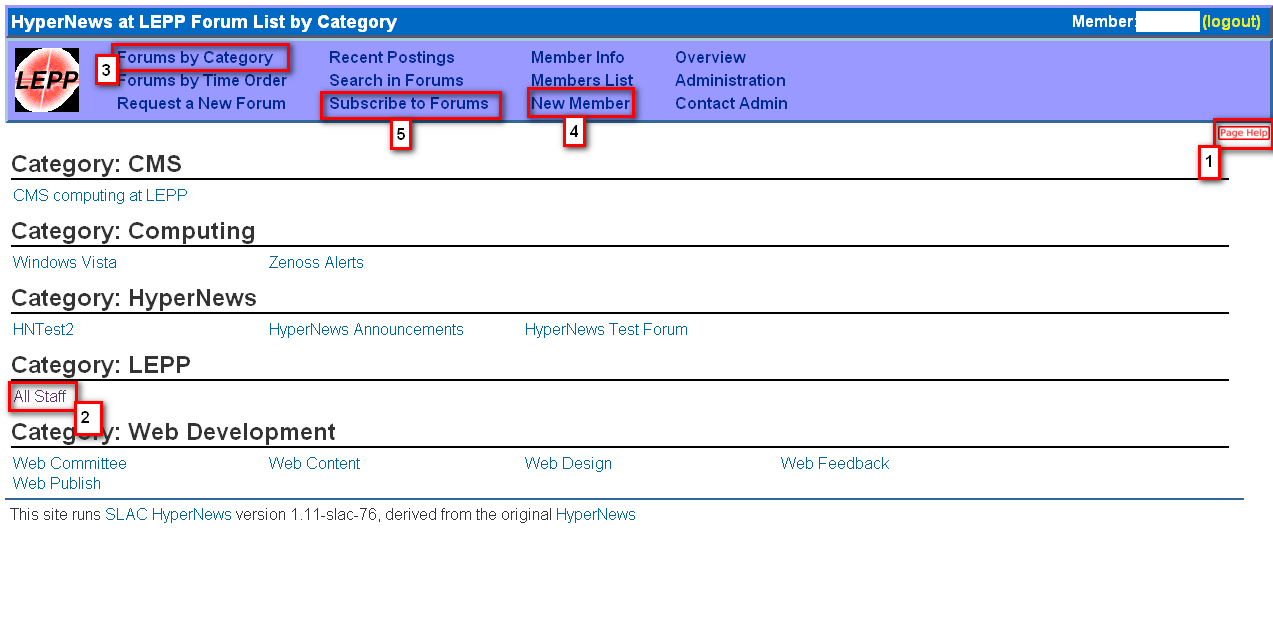
- If you see this, there is some help available right in Hypernews regarding this particular screen.
- This is an example of a forum, generally mailinglist style forums will be placed in the LEPP catagory. Other catagories can be ignored for this use of Hypernews.
- This link will return you to this screen from anywhere in Hypernews.
- Click this if you want to add a user to the Hypernews system. Only add users who are not already part of the system. UserIDs should match users LEPP Unix Usernames.
- This link is used to add users to a specific mailinglist.
Adding a new user
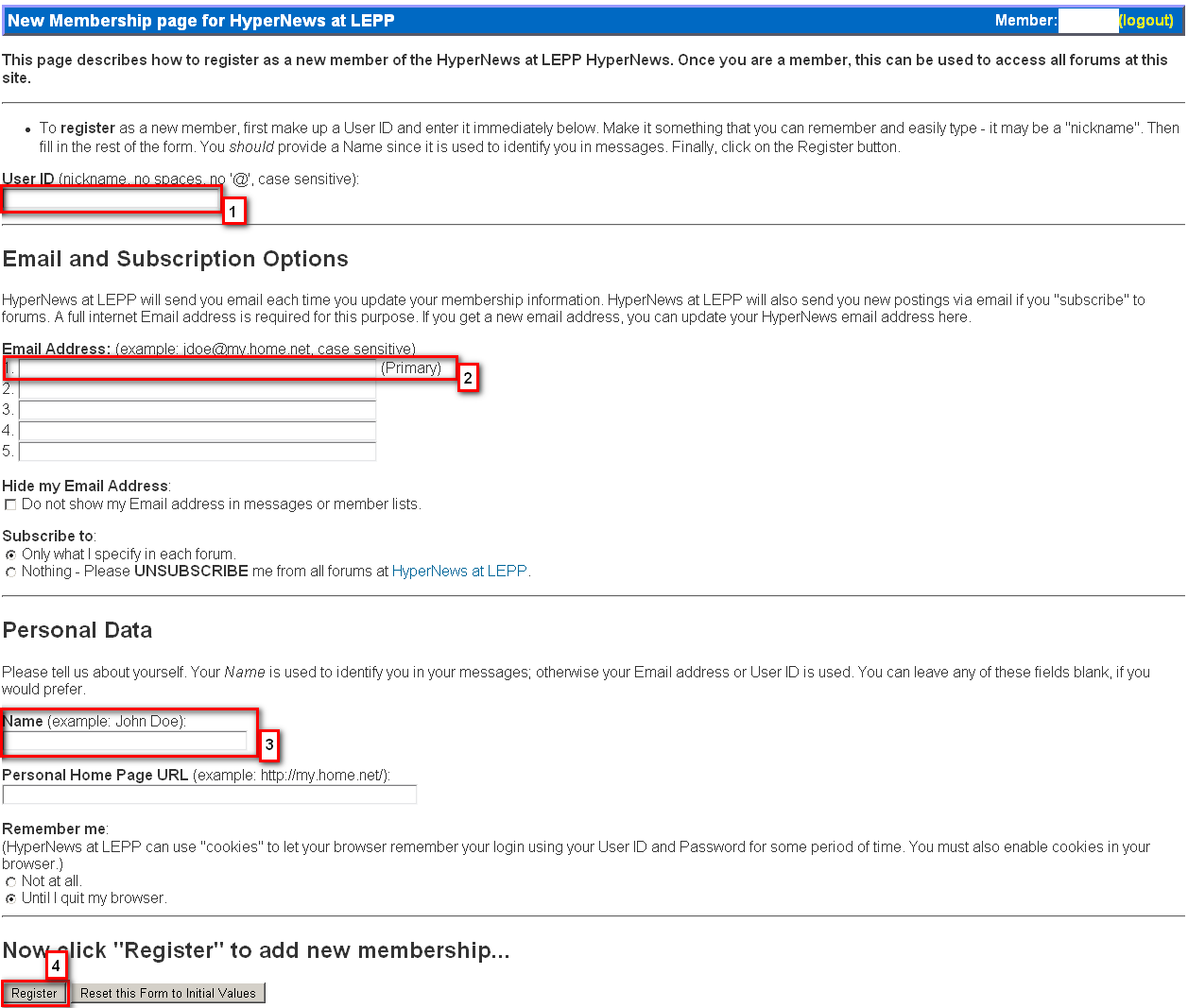
- Enter the UserID - remember that UserIDs should match users LEPP Unix Usernames.
- Enter the e-mail address on file for sending this user e-mail. You only need to enter one e-mail address. In general, you should only enter one e-mail address.
- Enter the Full Name so it is easier to match UserIDs to people.
- Click Register to enter the user in the Hypernews system. You only have to do this once for them to be available for any Hypernews mailinglists or forums.
Subscribing/Unsubscribing a user to a mailinglist

- Enter the UserID of the user you want to add or remove from a mailing list. Click Query
- Look for the list you want to add them to. Check the box next to the list name. If you are removing them from the list, uncheck the box.
- Click Submit Changes.
This topic: Computing > WebHome > UserInformation > HyperNews > MailinglistManagement
Topic revision: 27 Apr 2007, JamesPulver
Topic revision: 27 Apr 2007, JamesPulver
 Copyright © by the contributing authors. All material on this collaboration platform is the property of the contributing authors.
Copyright © by the contributing authors. All material on this collaboration platform is the property of the contributing authors. Ideas, requests, problems regarding CLASSE Wiki? Send feedback