Moving Netscape Mail Folders to PC50
This page contains instructions for moving your netscape mail folders to PC50.
- Start Netscape Mail
- Mail and Newsgroup Account Settings
- Click on the Edit menu item and select Mail and Newsgroup Account Settings
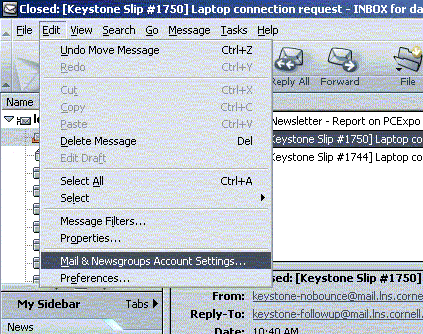
- For every mailbox you have defined, (indicated by an arrow to the left of the mailbox name) click on Server Settings.
In Local directory: delete everything to the left of \Mozilla\Profiles\... and insert Z:\username
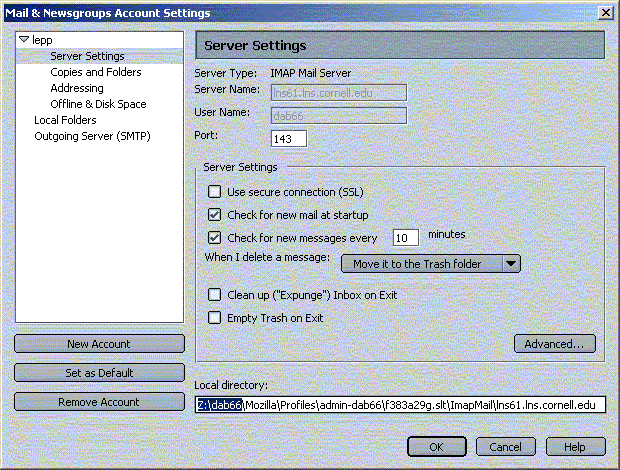
- Click on Local Folders.
In Local directory: delete everything to the left of \Mozilla\Profiles\_..._ and insert Z:/username
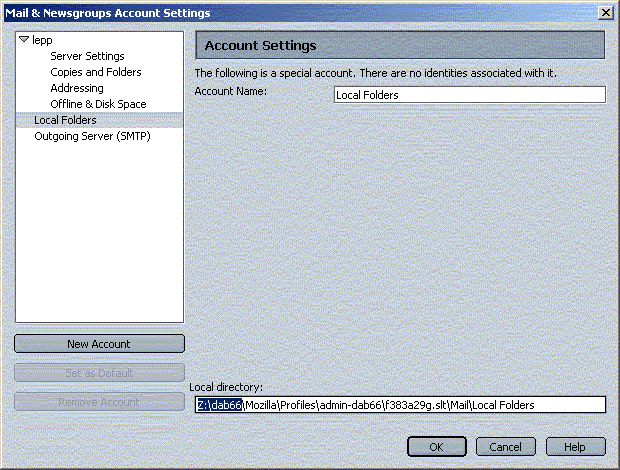
- Click on the Edit menu item and select Mail and Newsgroup Account Settings
- Click OK
| I |
Attachment | Action | Size | Date | Who | Comment |
|---|---|---|---|---|---|---|
| |
net_mail1.gif | manage | 45 K | 01 Jul 2005 - 09:55 | UnknownUser | |
| |
net_mail2.gif | manage | 105 K | 01 Jul 2005 - 09:55 | UnknownUser | |
| |
net_mail3.gif | manage | 100 K | 01 Jul 2005 - 09:55 | UnknownUser |
 Copyright © by the contributing authors. All material on this collaboration platform is the property of the contributing authors.
Copyright © by the contributing authors. All material on this collaboration platform is the property of the contributing authors. Ideas, requests, problems regarding CLASSE Wiki? Send feedback

