LEPP Windows User Disk (Windows Z Drive)
All CLASSE computer users are given a folder with a 20GB quota on our User filesystem. This filesystem is backed up regularly. By default, any files placed in your directory will be readable by anyone in the lab, but only writable by you. Anything placed in the top-level "private" subfolder will only be readable or writable by you.How to Access
| Operating System | Path to User Disk |
|---|---|
| Linux | /nfs/user/userid |
| Windows | \\samba.classe.cornell.edu\user\userid |
| Macintosh | cifs://samba.classe.cornell.edu/user/userid |
New Z Drive (moving from \\PC50\Users to \\samba\user)
We are migrating off of old NT4 infrastructure, such as PC50. To do so, the Windows "Z Drive" must be moved to a more modern system. To this end, we have provided RAID space for general user use with a 2GB quota per user (up from 300MB on PC50). You can request migration at any time, or wait till a bulk group migration is planned for your group.- NOTE: This is also a good time to consider if any files you have been storing on PC50 or your "Z Drive" for public or group access and use should instead be stored in Project RAID space.
Important - READ THE ACCESS DEFAULTS for your files
There are several important things to know:- The Z Drive will re-map (change to point to the new location) as part of the migration (you will have to log out and back in when directed).
- REGARDLESS of your existing PC50 "Z Drive" Permissions:
- The default permission for the new "Z Drive" is Owner (you) read and write and Everyone Read (Unix 755). This means that everyone who can log in at the lab, including outside collaborators or anyone with a LEPP account can read the files. All PC50 files will be copied in with these permissions by default.
- There will be a "private" folder at \\samba\user\username\private at the top level of the user directory that is Owner Read and Write only(Unix 700). You will need to move files that should be private into that folder.
- If you need more complex permissions, or are confused by this, please indicate that in your service ticket and we will talk with you to help get permissions set correctly.
- PC50 will be set to "archive" and not be accessible after the migration.
Checking Permissions
- This script will ask for your Unix Interactive password and will then check permissions on your new "Z Drive" which is actually \\samba\user\yourusername. If you mistype the password, you'll get a dialog with no useful output:
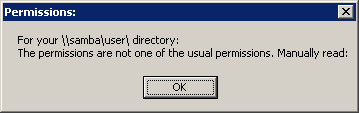
- Some common permissions can be read and interpreted for you, others require you to read the permissions mask per the Unix standard - submit a service request for help or read the manual help below.
- Read_Permissions.exe
Setting Permissions
- Future permissions will use Linux permissions, and be set from the linux fileserver. You can also request our help to change permissions, though if you want complex, frequently changing permissions, it would be good to learn this yourself.
Scripted for common options
To use these scripts, you will have to know your Unix Interactive credentials. You will be prompted to log in. If asked, accept the certificate.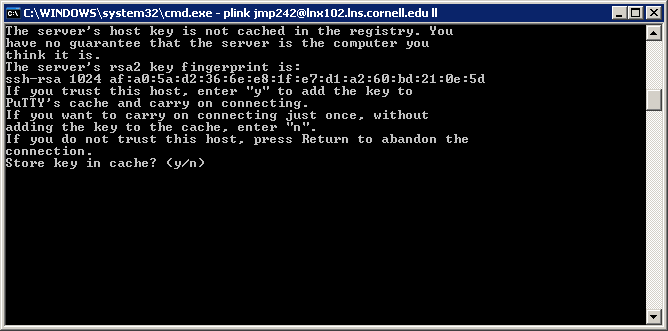
Type
y to accept this and log in. You will have to type in your Unix Interactive password.
Lock down so only you can read and write the folder (Unix 700 for main folder and private)
Reset to Defaults (Unix 755 for main folder, Unix 700 for Private)
Manual for complex options
- Connect to LNX201 as shown here.
- Change directory to /nfs/user/.
-
cd /nfs/userNote: there is a space between cd and /
-
- Change the permissions appropriately. See The man page for chmod or type
man chmodfor LOTS of information. - If you want to change the group that can access the folder, you use chgrp.
- If you need special groups to access the folder that do not currently exist, please open a service ticket.
- If you want help or training on this, please open a service ticket.
| I | Attachment | Action | Size | Date | Who | Comment |
|---|---|---|---|---|---|---|
| |
Cache.png | manage | 10 K | 28 Apr 2010 - 15:36 | JamesPulver | |
| |
LockDownZDrive.exe | manage | 778 K | 28 Apr 2010 - 15:45 | JamesPulver | |
| |
OpenForReadZDrive.exe | manage | 451 K | 28 Apr 2010 - 15:45 | JamesPulver | |
| |
Read_Permissions.exe | manage | 452 K | 29 Apr 2010 - 11:37 | JamesPulver | |
| |
Reset_to_Defaults.exe | manage | 451 K | 29 Apr 2010 - 11:44 | JamesPulver | |
| |
password.png | manage | 1 K | 28 Apr 2010 - 17:09 | JamesPulver |
This topic: Computing > WebHome > WindowsSupport > NewZDrive
Topic revision: 15 May 2012, JamesPulver
Topic revision: 15 May 2012, JamesPulver
 Copyright © by the contributing authors. All material on this collaboration platform is the property of the contributing authors.
Copyright © by the contributing authors. All material on this collaboration platform is the property of the contributing authors. Ideas, requests, problems regarding CLASSE Wiki? Send feedback

