
October 15th, 2012 Today's topics:
Cornell Migration to Office 365 limits e-mail attachments to 25MB
During the spring semester, Cornell is planning to transfer mail handling to Microsoft's Cloud-based product, Office 365. Microsoft's mail service limits individual email messages to 25 MegaBytes. This is a change from Cornell's internal Exchange service, which previously allowed attachments as large as 50MB. Cornell and LEPP provide several alternatives for sharing files of any size. Please send any questions about limitations, features, or best practices for file sharing and collaboration to service-lepp@cornell.edu or use the service request form at https://wiki.lepp.cornell.edu/lepp/bin/view/Computing/ServiceRequestFile Storage and Sharing within the Lab
LEPP provides network file shares such as the User Disk on SAMBA (https://wiki.lepp.cornell.edu/lepp/bin/view/Computing/UserDisk) and various NFS directories (https://wiki.lepp.cornell.edu/lepp/bin/view/Computing/NfsDirs). These storage locations can be used inside CLASSE. Which one you choose depends on what you need to share, and for what purpose. Generally the User Disk is a good place to start.File Storage and Sharing for either internal or external access
Cornell now provides two filesharing options.- Cornell Dropbox - this has been recommended for use for quite some time now, and can be used for confidential data. See: https://dropbox.cornell.edu
- Cornell now has a contract with Box.com. It must not be used for confidential data. You can access Box.com here: https://cornell.box.com/login
- While LEPP doesn't support the Office Plugins (such plugins usually break Office in one way or another), the web based tools will let you upload and download files from the "Cloud Storage" that Box.com provides. We do not recommend using the Sync tool unless you have specific needs for it - open a service request. Otherwise, see the screen shot below, and use "1" to add files to your Box.com account.
- Note - Box.com will attempt, by default, to show you file contents inside your browser. In our screen shot, select "2" and select "download" for the files to ensure you are viewing them in the appropriate local programs so you have full functionality.
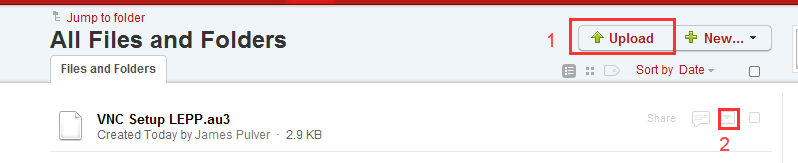
General network and server maintenance will occur every Tuesday from 12:00 noon to 2:00 PM. The CLASSE-IT group will always announce any expected disruptions in our NewsLetter and via CLASSE-IT-NEWS-L, but with the size and complexity of our network there is always the potential for something to go wrong. We will do our best to contain all network maintenance and planned outages to Tuesdays from 12:00 noon to 2:00 PM. Unless other arrangements have been made, CLASSE-managed Windows systems may be updated and rebooted on Tuesday morning at 2:00 AM, so please avoid critical or lengthy operations at that time. For more details, please see SystemExpectations.
Questions or problems? Submit a service request.
Other resources:This topic: Computing > Computing/CmpGrp > CmpgrpLinks > NewsLetter > NewsletterOctober152012
Topic revision: 15 Oct 2012, JamesPulver
Topic revision: 15 Oct 2012, JamesPulver
 Copyright © by the contributing authors. All material on this collaboration platform is the property of the contributing authors.
Copyright © by the contributing authors. All material on this collaboration platform is the property of the contributing authors. Ideas, requests, problems regarding CLASSE Wiki? Send feedback