Adding a Printer to Mac OS 9
This page describes how to print from Mac OS 9 or Classic on the LEPP network. If you are sure you have up-to-date PPDs, skip to adding your printer.
Updating your PPDs
- Start the CHOOSER
- In your Chooser window, Click on AppleShare
- If prompted to make AppleTalk Active, choose OK
- From the list of file servers that appear in your right frame, double click on MacServer.
- Select Guest and click*OK*.
- In the window that appears, check LNS distribution and click OK
- Double click on the icon, LNS distribution that is now on your desktop.
- In the window that opens, double-click on the folder Printer Descriptions.
- Copy the contents of this folder to your computer (the default location for Printer Descriptions is system_disk:System Folder:Extensions:Printer Descriptions)
Adding your printer
- Open the "Desktop Printer Utility." This is typically located in the Utilities folder within the "Applications (Mac OS 9)" folder, but it may also be in the Printer Descriptions folder described above.
- A window named "New Desktop Printer" should open up after 20-30 seconds. Select "Printer (LPR)" and then click OK.
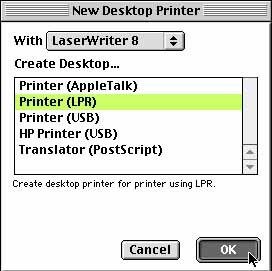
- Click the "Change..." button in the "PostScript(tm) Printer Description (PPD) File" box.
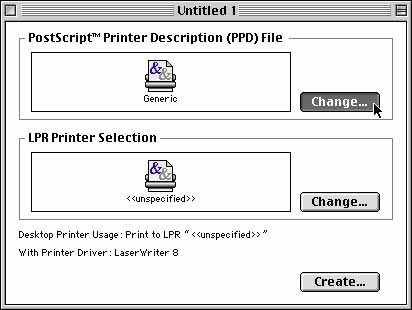
- Double-click your printer model in the list and click "Select", or click "Generic" if your printer model is not listed.
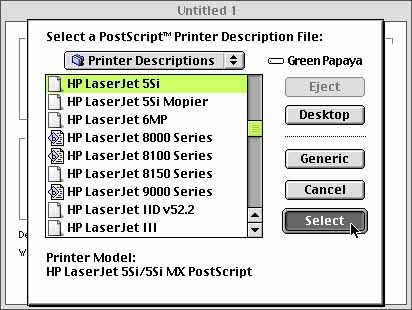
- Click "Change..." in the "LPR Printer Selection" box.
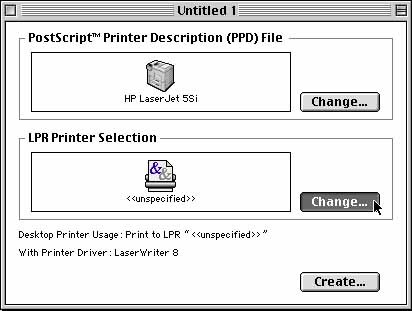
- Type cups for "Printer Address" and the name of the printer in the Queue text field. Please refer to our PrinterList for the correct name.
- Click OK.
- Click on the "Create..." button to set up the printer.
- A window called "Printer Name" will appear. It is recommended you give it the same name as the actual name of the printer.
- In order to set up additional LPR printers for OS 9 applications, select New from the File menu and repeat steps 2
| I | Attachment | Action |
Size | Date | Who | Comment |
|---|---|---|---|---|---|---|
| |
9lpr1.jpg | manage | 17 K | 01 Jul 2005 - 13:30 | UnknownUser | |
| |
9lpr2.jpg | manage | 22 K | 01 Jul 2005 - 13:30 | UnknownUser | |
| |
9lpr4.jpg | manage | 33 K | 01 Jul 2005 - 13:31 | UnknownUser | |
| |
9lpr5.jpg | manage | 22 K | 01 Jul 2005 - 13:31 | UnknownUser |
 Copyright © by the contributing authors. All material on this collaboration platform is the property of the contributing authors.
Copyright © by the contributing authors. All material on this collaboration platform is the property of the contributing authors. Ideas, requests, problems regarding CLASSE Wiki? Send feedback

