Public Terminals
Location
The CLASSE public terminal room is located in Wilson Lab, room 315. It is available for use at all hours.Logging in to a CLASSE computer
- See the diagram below for the location of the CLASSE Windows and Linux machines.
- Please note that CLASSE staff have priority on the Inventor Windows machines (orange boxes on the diagram), so they may not always be available for CHESS users.
- Choose a CLASSE Windows or Linux machine, and follow the login instructions taped next to the monitors.
- Log in with the CLASSE username and password. If this is your first time logging in, it may take several minutes to set up your profile.
- To log in to a MacCHESS computer, enter the "specuser" id and password.
- It is recommended to use Firefox as your Internet browser.
Transferring data from CHESS station computers:
- Log in to a CLASSE Windows machine.
- Double click on the folder on the desktop called CHESS_USERS.
- Double click on the station you want to transfer data from.
- When prompted for a network password, enter the "specuser" id and password.
Printing:
- Please pay attention to which printer you are printing to. There are many printers at CLASSE.
- The default printer for CHESS Users is set to W320_XRX_5500, which is located in Room 320.
- To get to Room 320, go out the door, turn left, and walk down the hall. Room 320 is the third door on your right.
Wireless access
- Wireless access is available by connecting to RedRover or Eduroam.
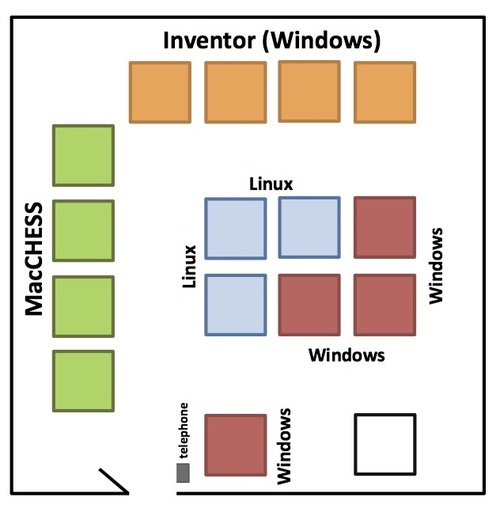
| I | Attachment | Action | Size | Date | Who | Comment |
|---|---|---|---|---|---|---|
| |
W315.jpg | manage | 59 K | 02 Jun 2014 - 12:36 | UnknownUser |
 Copyright © by the contributing authors. All material on this collaboration platform is the property of the contributing authors.
Copyright © by the contributing authors. All material on this collaboration platform is the property of the contributing authors. Ideas, requests, problems regarding CLASSE Wiki? Send feedback

