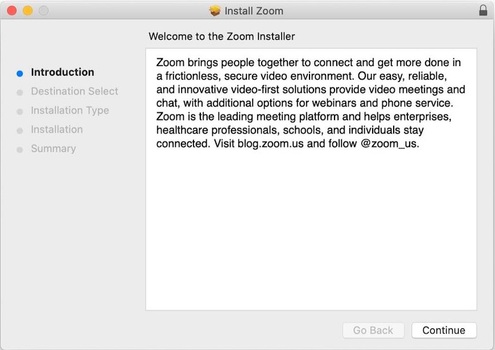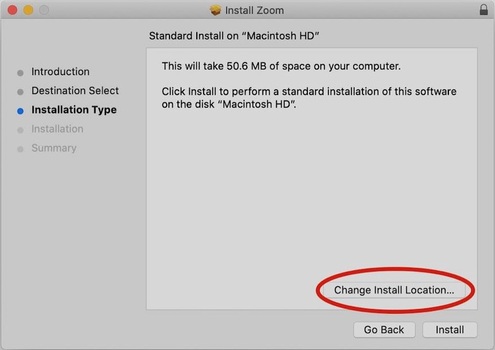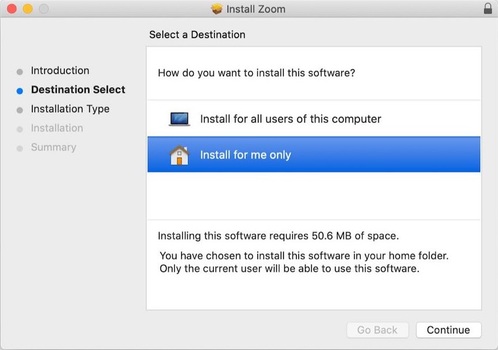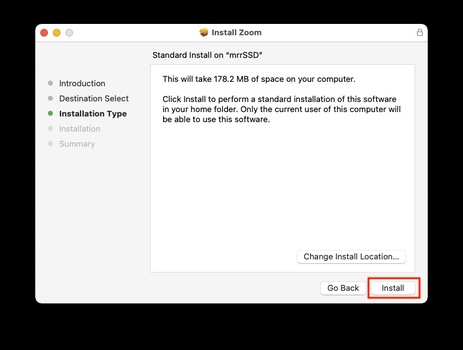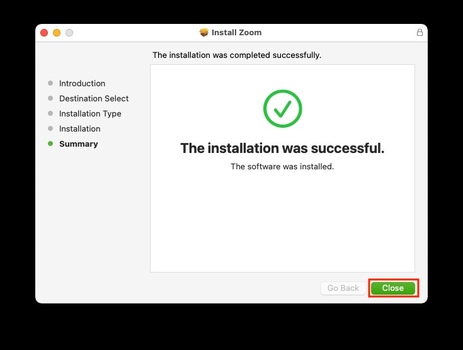User Space Installs Using Installer Package (.pkg file)
- Download the Zoom installer for
- Apple Silicon Macs from https://zoom.us/client/latest/zoomusInstallerFull.pkg?archType=arm64
- Intel Macs from https://zoom.us/client/latest/zoomusInstallerFull.pkg
- -or- Check for update in the Zoom app (5th item down in “zoom.us" menu)
- Download the Ring Central installer for
- Apple Silicon Macs from https://app.ringcentral.com/download/RingCentral-arm.pkg
- Intel Macs from https://app.ringcentral.com/download/RingCentral.pkg
- Download the Blue Jeans installer for
If the installer doesn’t start up automatically, find “Zoom.pkg” or “zoomusInstaller.pkg" and double-click it You should be presented with a dialog box like this - click on Continue You’ll be presented with the 2nd dialog box - click on Change Install Location You’ll be presented with the 3rd dialog box - click on Install for me only then Continue Now that you have specified where to to install Zoom, push the Install button The install should run to completion and Zoom should be ready for you to use. Push the Done button
| I | Attachment | Action | Size | Date | Who | Comment |
|---|---|---|---|---|---|---|
| |
Done.jpg | manage | 44 K | 13 Jul 2022 - 16:25 | MichaelRoman | |
| |
Proceed.jpg | manage | 52 K | 13 Jul 2022 - 16:25 | MichaelRoman | |
| |
ZoomInstructions-000.jpg | manage | 94 K | 29 Sep 2020 - 18:34 | MichaelRoman | |
| |
ZoomInstructions-001.jpg | manage | 99 K | 29 Sep 2020 - 18:34 | MichaelRoman | |
| |
ZoomInstructions-002.jpg | manage | 84 K | 29 Sep 2020 - 18:34 | MichaelRoman | |
| |
package-file-mac-300x300.jpg | manage | 11 K | 04 May 2023 - 15:49 | MichaelRoman |
This topic: Computing > MacUserPages > UserSpacePkgInstalls
Topic revision: 04 May 2023, MichaelRoman
Topic revision: 04 May 2023, MichaelRoman
 Copyright © by the contributing authors. All material on this collaboration platform is the property of the contributing authors.
Copyright © by the contributing authors. All material on this collaboration platform is the property of the contributing authors. Ideas, requests, problems regarding CLASSE Wiki? Send feedback