Searching For Local Files That Are Checked Out or Have Never Been Checked Into Vault Through Task Scheduler.
The following procedure will find any files in your local workspace that you currently have checked out or that you have never checked into Vault.- Open Task Scheduler 2023 (Located under Autodesk Inventor 2023 in the Start Menu) and select “Check In to Vault…” From the “Create Task” pull down menu (Figure 1). You will then need to log in to the Vault and a dialog box will pop up.
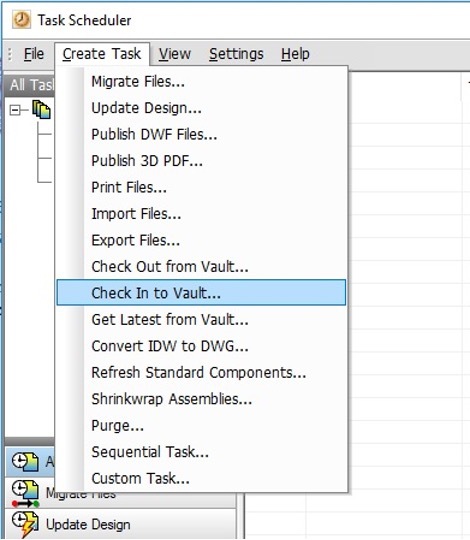
- When the “Check In to Vault” window pops up, check the box next to “Immediately” (Shown by the arrow in Figure 2). Then select the “Add Folder” button (Shown by the circle in Figure 2). You will then navigate to the folder you want to search. You can also click the “Add Project” button to the right of the “Add Folder” Button, but the broader your search is, the longer it will take. I recommend searching folders that you know have files that aren’t checked in rather than searching the whole directory.
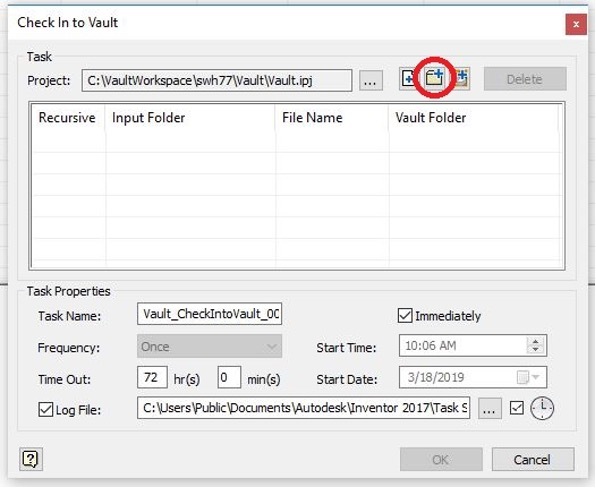
- There will now be a list of all files in the folders you searched, with a check mark next to the files that are checked out or are not currently in the Vault.
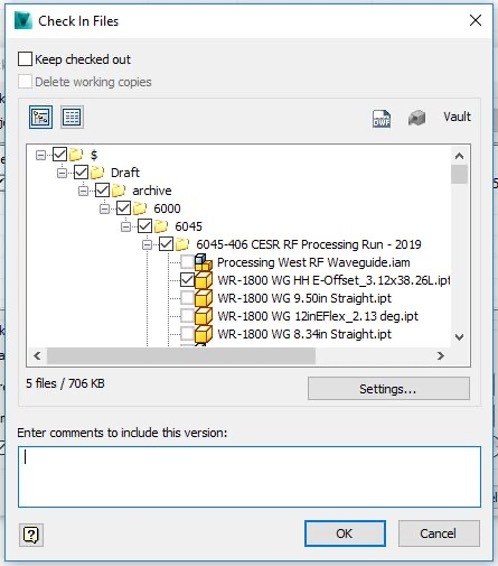
- You can now uncheck any files that you don’t want checked in to Vault. Click “OK” to check in all selected files.
- Repeat Steps 2-4 for each folder that you want to check. NOTE: Checking in files via Task Scheduler actually uses the Inventor interface which assures associative references remain connected.
- If you have any questions, or problems, feel free to call or e-mail Scott Hartman at 255-3659 or swh77@cornell.edu.
| I | Attachment | Action | Size | Date | Who | Comment |
|---|---|---|---|---|---|---|
| |
figure 1.jpeg | manage | 58 K | 26 Mar 2021 - 17:12 | DevinBougie | |
| |
figure 2.jpeg | manage | 63 K | 26 Mar 2021 - 17:12 | DevinBougie | |
| |
figure 3.jpeg | manage | 64 K | 26 Mar 2021 - 17:12 | DevinBougie |
This topic: EngineeringDesignDrafting > WebHome > AutodeskVault > FindCheckedInFiles
Topic revision: 09 Aug 2023, ScottHartman
Topic revision: 09 Aug 2023, ScottHartman
 Copyright © by the contributing authors. All material on this collaboration platform is the property of the contributing authors.
Copyright © by the contributing authors. All material on this collaboration platform is the property of the contributing authors. Ideas, requests, problems regarding CLASSE Wiki? Send feedback

