Resolving SAMBA access issues
Password required
LNSNTCAD computer
If you are on Windows XP, you may be prompted to authenticate to SAMBA. You should consider upgrading to Windows 7 or migrating that computer to CLASSE. (Send email to service-lepp@cornell.edu to ask for help planning for such an upgrade.) To authenticate, enter the username as CLASSE\username where you replace username with your CLASSE username, and use your CLASSE password.CLASSE computer
Generally, CLASSE authentication to SAMBA is seamless, however, you may have old credentials stored on your computer from the old SAMBA configuration. To clean this up:- Open Control Panel
- Search for "cred" and click on Credential Manager
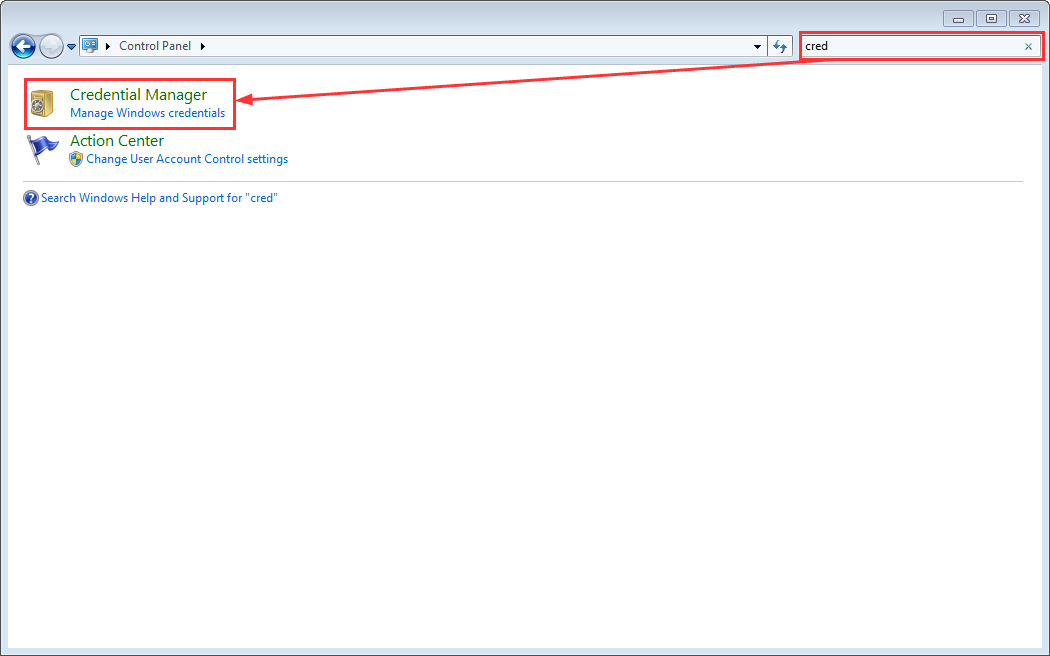
- Look for samba in the resulting screen, click on the drop down arrow.
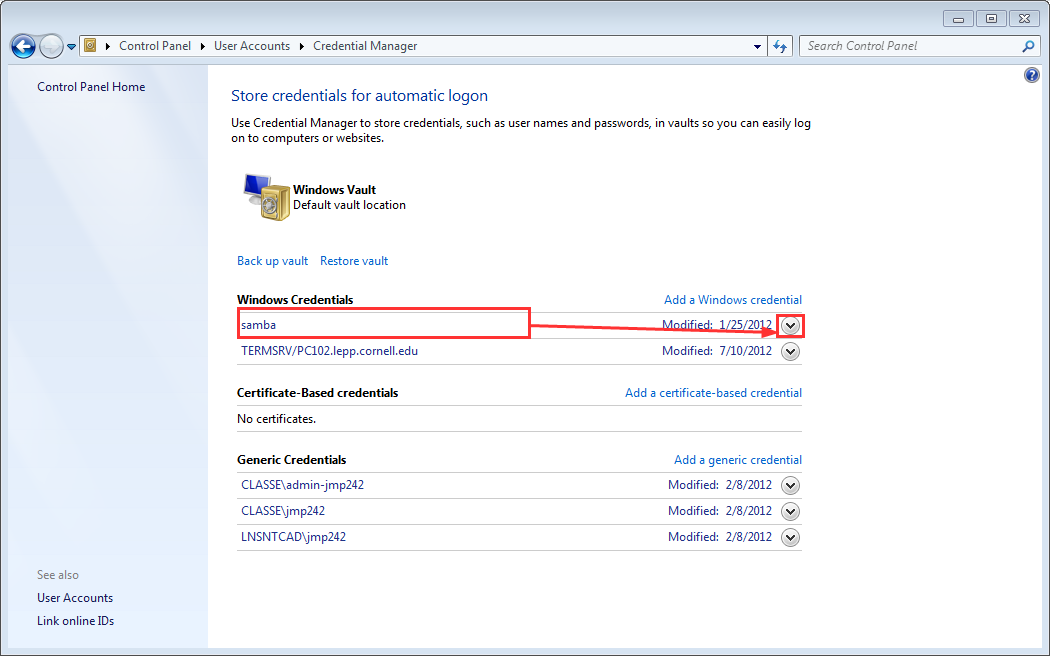
- Click on "remove from vault".
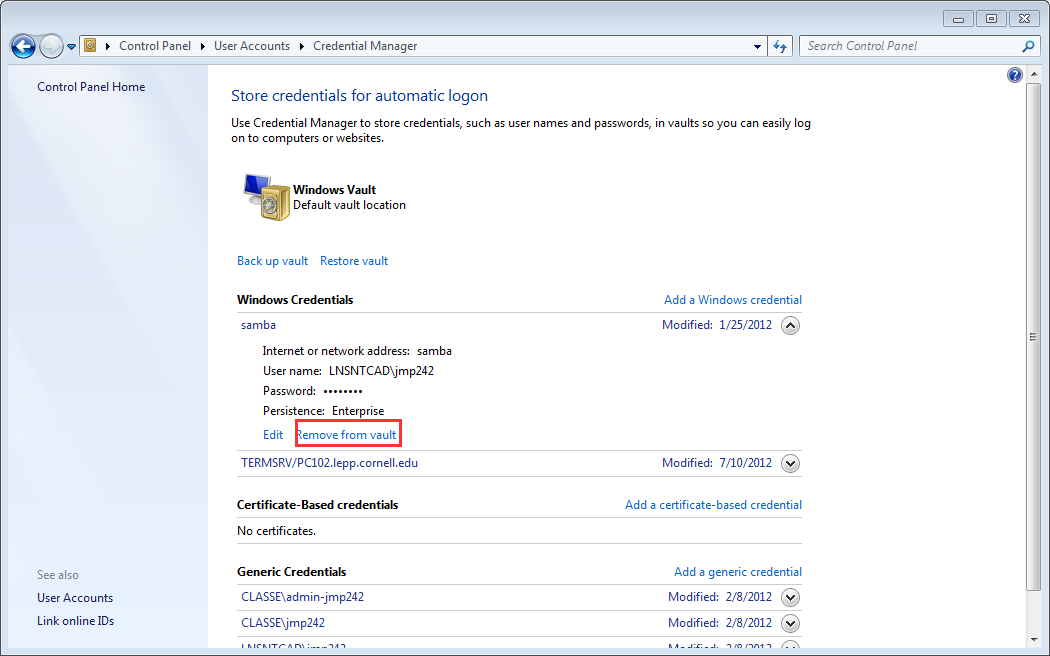
- Select "Yes".
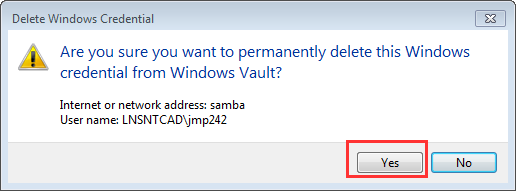
This topic: Computing > WebHome > WindowsSupport > ResolvingSambaAccessIssues
Topic revision: 10 Jan 2013, seb
Topic revision: 10 Jan 2013, seb
 Copyright © by the contributing authors. All material on this collaboration platform is the property of the contributing authors.
Copyright © by the contributing authors. All material on this collaboration platform is the property of the contributing authors. Ideas, requests, problems regarding CLASSE Wiki? Send feedback