You are here: CLASSE Wiki>CHESS Web>ITInfoForOperators (30 Sep 2019, WernerSun)Edit Attach
CLASSE-IT Info for CHESS Operators
General
- CLASSE-IT homepage
- Wireless for CHESS users (Cornell)
- CHESS Station Computer SL7 Upgrade
- New CLASSE-managed CHESS Ops computer: SystemExpectations
Submitting CLASSE-IT tickets
- For operations issues, post in ELOG and check the CLASSE-IT box to open a ticket at the same time.
- For non-operations issues, use the usual methods: ServiceRequestTips
Data transfer
- Instructions for CHESS users
- Recommended method: Globus (CLASSE account required)
- Remote SFTP/SCP also available (CLASSE account required)
- Last resort: on-site transfer at station computers or public terminals (W-315, CLASSE account required)
CLASSE accounts
- Temporary accounts should be
- Limited in duration: expiration date at the end of the run (or sooner if possible)
- Limited in use: for remote data transfer only
- Creating temporary CLASSE accounts (private)
- Permanent accounts for all other uses, like data processing
- Ask staff scientist to submit NewUserForm
Network Info
| Network | Wireless in L0 | Station Computer | Hutches | CHESS Ops |
|---|---|---|---|---|
| CHESS Controls | Linux desktop | |||
| LNS Protected | Staff only | Win10 laptop | ||
| CLASSE Public | Win10 desktop | |||
| eduroam/Cornell-Visitor | Users & staff | |||
| CHESS-DAQ | X | X | ||
| CHESS Public | X | |||
| Isolated hutch | X | X |
- Note the CHESS-DAQ network is different from the CHESS-DAQ filesystems
- Only the CHESS-DAQ network can write to the CHESS-DAQ filesystems
- Most networks can read from the CHESS-DAQ filesystems
- LNS Protected: only for CLASSE use (not CHESS users), devices need to be registered
- Other CHESS networks only in select locations: motor control, VBPM, EPS, PPS
- More info: NetworkInfrastructure
Hutch networking diagram
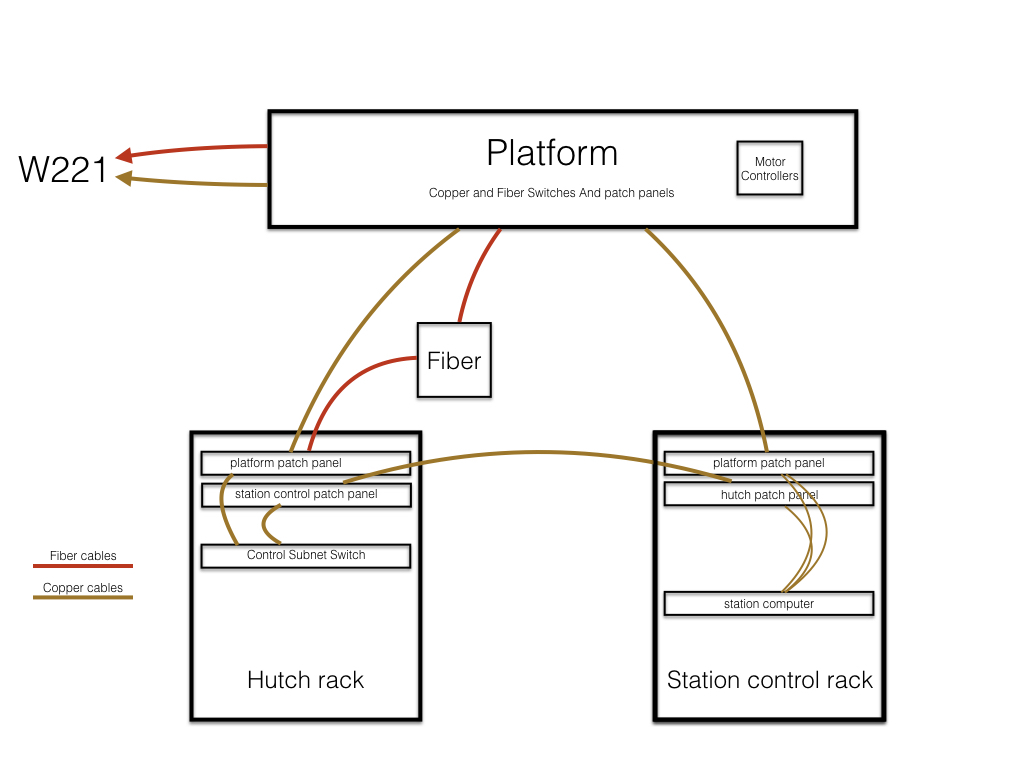
Edit | Attach | Print version | History: r11 < r10 < r9 < r8 | Backlinks | View wiki text | Edit wiki text | More topic actions
Topic revision: r11 - 30 Sep 2019, WernerSun
 Copyright © by the contributing authors. All material on this collaboration platform is the property of the contributing authors.
Copyright © by the contributing authors. All material on this collaboration platform is the property of the contributing authors. Ideas, requests, problems regarding CLASSE Wiki? Send feedback
