You are here: CLASSE Wiki>Computing Web>CorporateTime>CorporateTimeConfig (04 Feb 2010, seb)Edit Attach
LEPP Computer Group - Oracle Calendar
Note: this describes Oracle Calendar only for LEPP and CLASSE. if you are a member of some other Cornell department, you must contact your own department's Oracle Calendar representative.Instructions on how to set up Oracle Calendar connection:
- Start Oracle Calendar
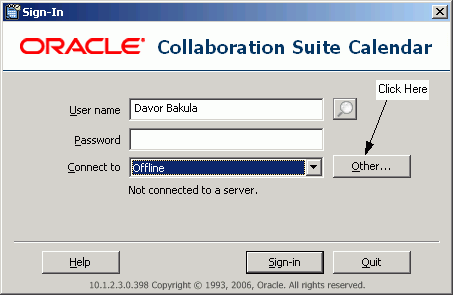
- Choose New Connection.
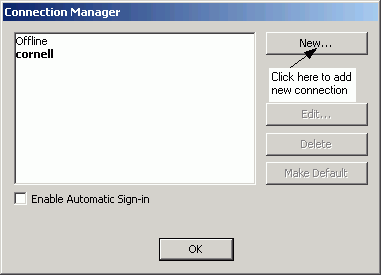
- Fill out the form like in the sample below.
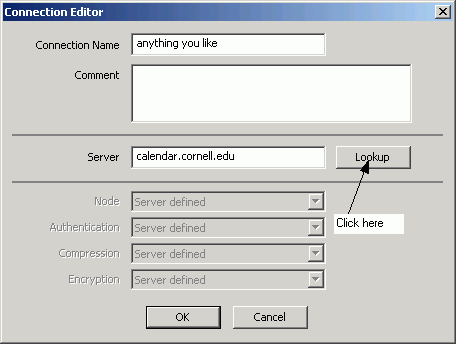
- Click on configure
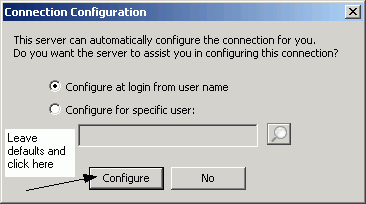
- Click OK to go to back to the Connection Manager
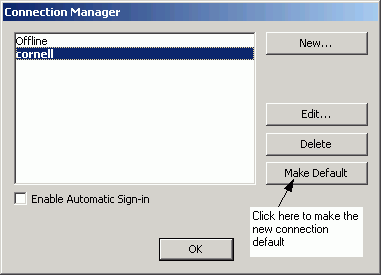
- Type in your Cornell's [NetID] and Oracle Calendar password

Edit | Attach | Print version | History: r3 < r2 < r1 | Backlinks | View wiki text | Edit wiki text | More topic actions
Topic revision: r3 - 04 Feb 2010, seb
Quick Links
Usage Information
Collaboration
IT Communications
 Copyright © by the contributing authors. All material on this collaboration platform is the property of the contributing authors.
Copyright © by the contributing authors. All material on this collaboration platform is the property of the contributing authors. Ideas, requests, problems regarding CLASSE Wiki? Send feedback

