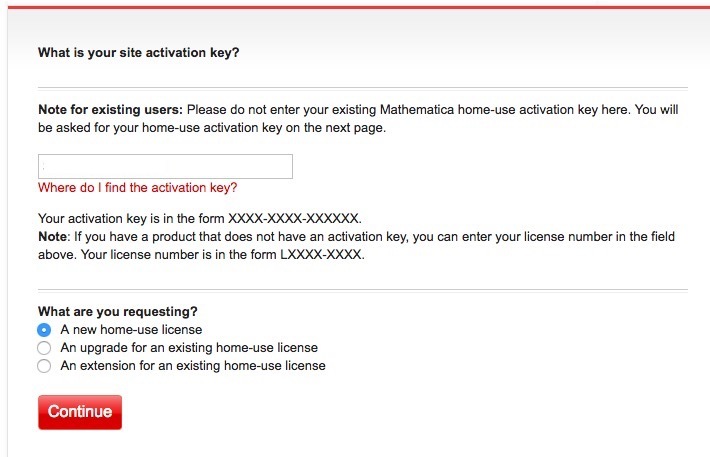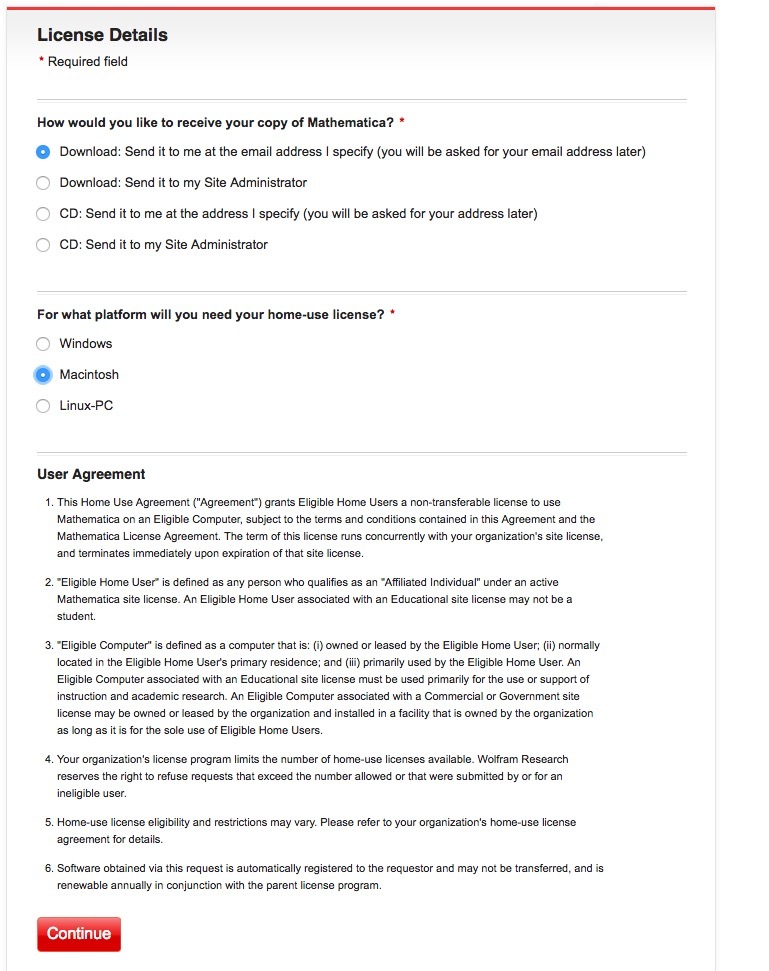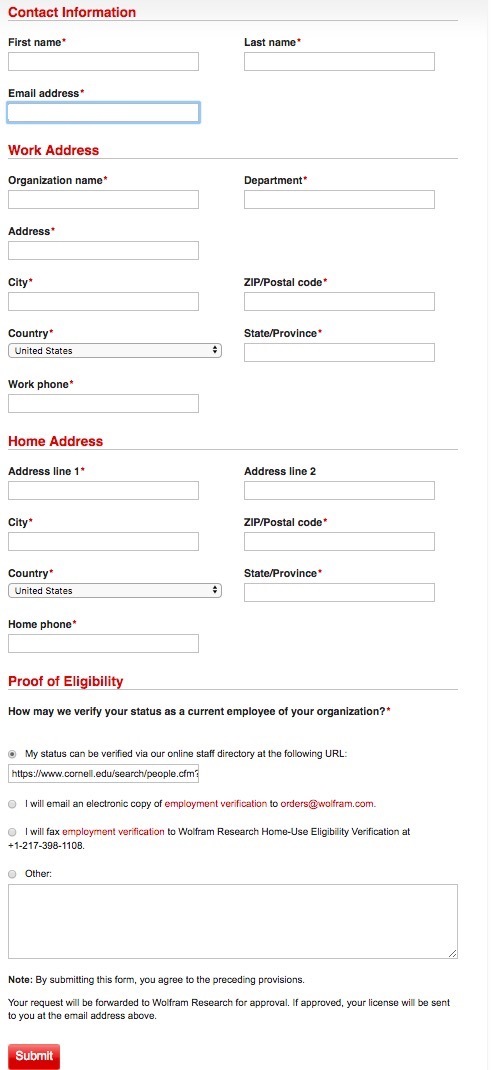You are here: CLASSE Wiki>Computing Web>MathematicaHomeUseClasse (14 Aug 2020, MichaelRoman)Edit Attach
Mathematica Home Use
Please see MatheMatica our general public documentation, and MatheMatica for informaiton available to anyone at CLASSE.How to get a home use license
- Go to the following special Cornell University Activation Key Request Form on the Wolfram site: http://www.wolfram.com/siteinfo/homeuse/
- In the box under "What is your site activation key?", enter 3045-8377-GU53LA
this will only work for the current CLASSE-supported version 11.1 - Under "What are you requesting", select option "A new home-use license"
- Press "Continue"
- On the resulting page, under "How would you like to receive your copy of Mathematica", select option "Download: Send it to me at the email address I specify (you will be asked for your email address later)"
- Then, under "For what platform will you need your home-use license?", select the option for the platform you will be using at home
- Press "Continue"
- On the resulting page, fill in your contact information in all the starred boxes
- In the "Email address" box, fill in your Cornell email address ("netid"@cornell.edu - substitute your Cornell Net ID for "netid")
- In the "Work Address" section, fill in Cornell University for Organization name, CLASSE for Department, your office # (eg: 310 Newman Lab) for Address, Ithaca for City, NY for State, and 14853 for ZIP/Postal code
- In the "Proof of Eligibility" section, fill in https://www.cornell.edu/search/people.cfm?netid="netid" (substitute your Cornell Net ID for "netid")
- Press "Submit"
Note that the Activation Key you will receive will be valid for 15 calendar days without action by the CU Software office. Within 5 business days of receipt of the key, a representative from CU Software will verify the registration and will extend it through the end of the license period, which ends on 31 July.
Once you get your email from Wolfram with your activation key, activate Mathematica as follows:
- Navigate in the toolbar to Mathematica ► About Mathematica.
- Click your activation key (just above the "system Information" button) to access the Mathematica activation dialog.
- Copy your 13 digit activation key from the Wolfram email and paste it in the appropriate field in the activation dialog
COMMON MATHPASS LOCATIONS
- Windows
- \Program Files\Wolfram Research\Mathematica\6.0\Configuration\Licensing\mathpass
- \Documents and Settings\All Users\Application Data\Mathematica\Licensing\mathpass
- \Documents and Settings\
\Application Data\Mathematica\Licensing\mathpass
- Macintosh OS X
- /Library/Mathematica/Licensing/mathpass
- /Applications/Mathematica 6.0.app/Configuration/Licensing/mathpass
- ~/Library/Mathematica/Licensing/mathpass
- UNIX and Linux
- /usr/local/Wolfram/Mathematica/6.0/Configuration/Licensing/mathpass
Edit | Attach | Print version | History: r1 | Backlinks | View wiki text | Edit wiki text | More topic actions
Topic revision: r1 - 14 Aug 2020, MichaelRoman
Quick Links
Usage Information
Collaboration
IT Communications
 Copyright © by the contributing authors. All material on this collaboration platform is the property of the contributing authors.
Copyright © by the contributing authors. All material on this collaboration platform is the property of the contributing authors. Ideas, requests, problems regarding CLASSE Wiki? Send feedback