You are here: CLASSE Wiki>Computing Web>WindowsSupport>SettingFileAssociations (18 Dec 2019, JamesPulver)Edit Attach
Setting File Associations
- Click on the Start Menu, search for "default".
- Select "Default programs".
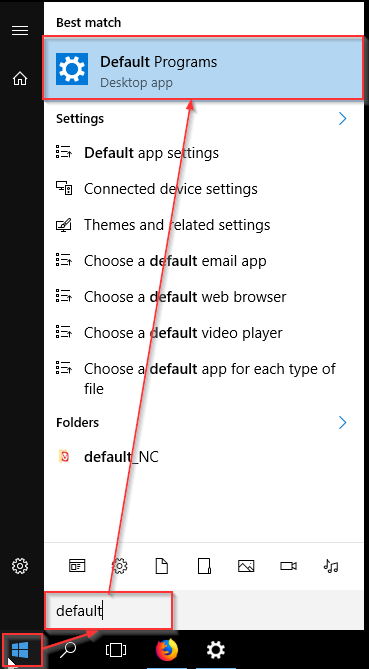
- Look for the type of program you want to change the default for - in this example the "Photo Viewer".
- Click on it and pick from the list of programs, in this case "nomacs - Image Lounge"
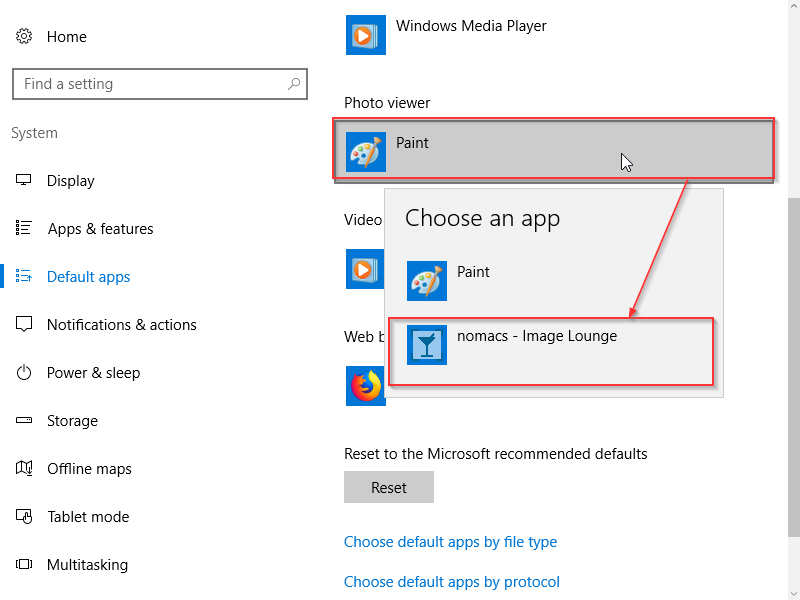
What if I want to change PDF Associations or ones other than the defaults?
- Bring up the same GUI as above.
- Click on "Choose default apps by file type".
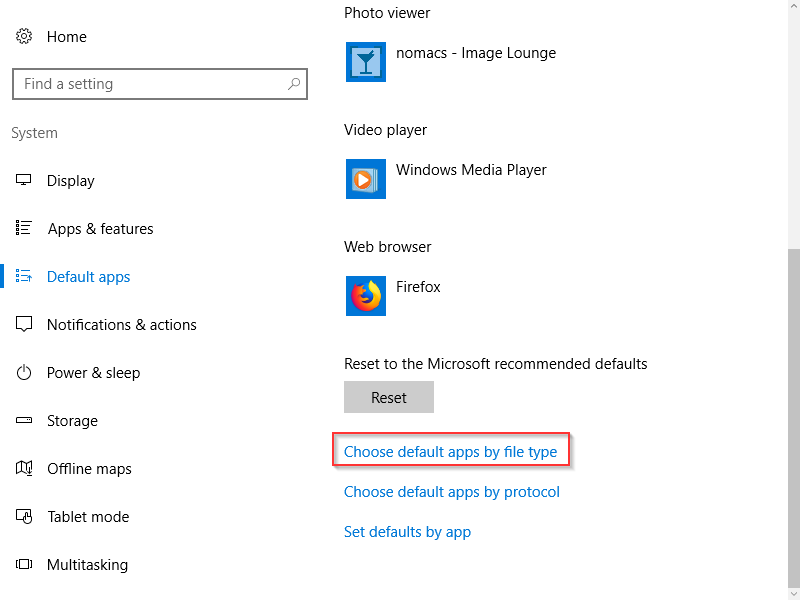
- Scroll down (could be a long way down) to the filetype, in this example ".pdf".
- Click on the current association - in this case "Firefox".
- Select PDF-XChange Editor from the list.
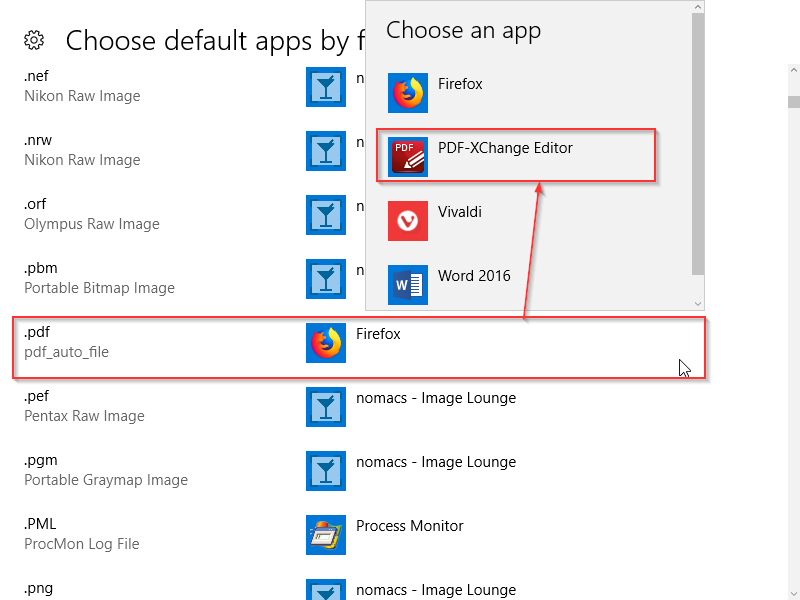
Edit | Attach | Print version | History: r3 < r2 < r1 | Backlinks | View wiki text | Edit wiki text | More topic actions
Topic revision: r3 - 18 Dec 2019, JamesPulver
Quick Links
Usage Information
Collaboration
IT Communications
 Copyright © by the contributing authors. All material on this collaboration platform is the property of the contributing authors.
Copyright © by the contributing authors. All material on this collaboration platform is the property of the contributing authors. Ideas, requests, problems regarding CLASSE Wiki? Send feedback
