You are here: CLASSE Wiki>Computing Web>MacUserPages>VoiceDictation (14 Sep 2020, MichaelRoman)Edit Attach
Recommended settings for Voice Dictation
Using Voice Dictation for entering text can be very handy, unless you're not aware that it has been turned on.To prevent "ghost typing", do the following:
- Open "System Preferences" (second item down in the menu in the upper left of your screen)
- Open the "Keyboard" prefpane

- Select the "Dictation" tab
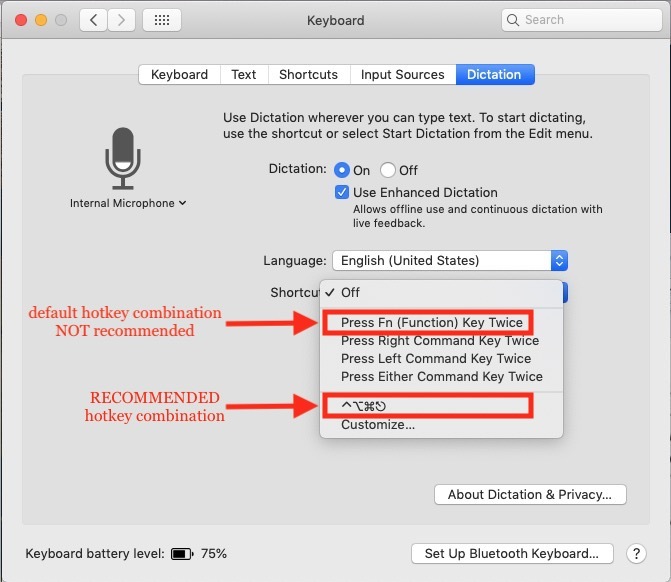
- Select "Customize" to set the hotkey combination to something that you won't type by accident
(my personal favorite: ⌃⌥⌘⎋, or <control><option><command><esc> )
Why is this an issue?
In the picture of an Apple extended keyboard with keypad, note that the "fn" key is right next to the "delete" key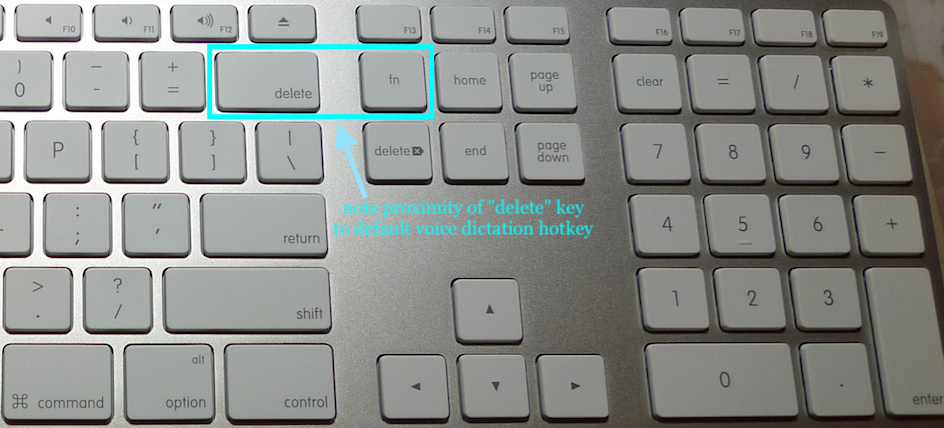
The "delete" key is one of the most frequently used keys, so one can too easily hit the "fn" key by accident twice and activate voice dictation without being aware of it
Edit | Attach | Print version | History: r1 | Backlinks | View wiki text | Edit wiki text | More topic actions
Topic revision: r1 - 14 Sep 2020, MichaelRoman
Quick Links
Usage Information
Collaboration
IT Communications
 Copyright © by the contributing authors. All material on this collaboration platform is the property of the contributing authors.
Copyright © by the contributing authors. All material on this collaboration platform is the property of the contributing authors. Ideas, requests, problems regarding CLASSE Wiki? Send feedback
