You are here: CLASSE Wiki>CHESS Web>CHESS>OpsDocs>SOP-OPS-008 (30 Aug 2017, ljs30)Edit Attach
| Cornell High Energy Synchrotron Source | ||||
| Doc#: SOP-OPS-008 | Procedure: CHESS End of Run Procedure | Prepared by: ZB, KM | ||
| Rev.: 1 | Revision Date: 05/31/12 |
Date Effective: 05/31/12 |
Date Expires: 05/31/13 | Approved by: ZB |
To acknowledge CESR refill and CHESS running conditions and verify CHESS monitoring systems.
Materials and Equipment Needed
- CHESS Beamphone
- Networked computer
- Internet browser
- Safety Issues: none
- Announce that there are 5 minutes remaining in the run using the intercom button on a CHESS Beamphone.
- “Attention CHESS Experimenters, the current run will be ending in five minutes.”
- If a user requests that a few extra minutes be added to the run:
- Call the CESR Operator and ask that the run be extended using CHESS Beamphone.
- Announce that the run has been extended by X minutes using the intercom button on the CHESS Beamphone.
- At 0 minutes on the run clock, CESR Operator will announce the end of the run.
- “CHESS, we would like to end this run to top off CESR. Please acknowledge when ready.”
- Respond “CHESS acknowledges” using the intercom button on the CHESS Beamphone.
- When refill is complete, CESR Operator will announce return to CHESS conditions:
- “CHESS, filling and tuning are complete. Please acknowledge.”
- Verify CHESS VBPM video feeds are active and close to target. (Fig. 1)
- Inactive BPMs will display “STATIC IMAGE”.
- Verify CESR BPM bar graph values are close to 0 on CESR scoreboard.
- Verify CESR currents and lifetimes are in nominal conditions. (Fig. 2)
- Announce beginning of run to users:
- “Attention CHESS Experimenters, a new run has begun; you may continue when ready.”
- Verify BPM, ion chamber, chiller temperature and hygrometer signals on signal monitoring computer are in normal conditions. (Fig. 4)
- Look for:
- Signal dropouts (flat or constant)
- Position Shifts (abrupt shifts or gradual trends)
- Excessive noise
- If more detail is required, use CHESS signals page interface on another computer.
- Look for:
- Walk through CHESS East, West, and G-line
- Look for:
- Safety issues
- Blocked pathways
- User Problems
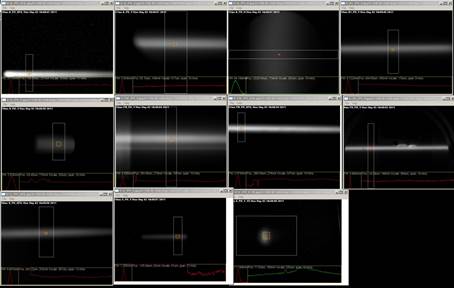
Figure 1 – CHESS VBPM Screens
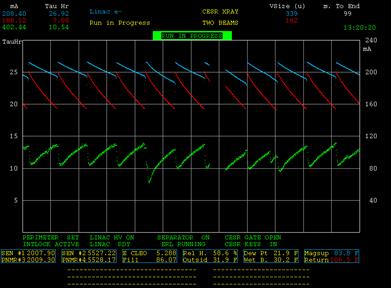
Figure 2 – CESR Scoreboard (current and lifetimes)
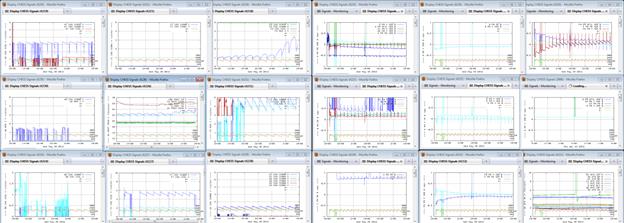
Figure 3 - CHESS Signal Monitoring (Various)
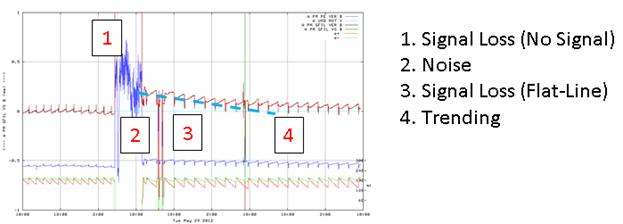
Figure 4 – Common Signal Discrepancies References
None
Revision History
Rev. 1 – Initial document (05/31/12 – ZB, KM) -- LeeShelp - 30 Aug 2017
Edit | Attach | Print version | History: r1 | Backlinks | View wiki text | Edit wiki text | More topic actions
Topic revision: r1 - 30 Aug 2017, ljs30
 Copyright © by the contributing authors. All material on this collaboration platform is the property of the contributing authors.
Copyright © by the contributing authors. All material on this collaboration platform is the property of the contributing authors. Ideas, requests, problems regarding CLASSE Wiki? Send feedback
