You are here: CLASSE Wiki>Computing Web>MacUserPages>UserSpaceInstalls>ChromeInstallUpdate (05 Jul 2023, MichaelRoman)Edit Attach
Install or update Google Chrome
Install Chrome if it is not yet installed
- Open the Self Service app (located in /Applications; or press Cmd+Space, type Self Service, then press Enter)
- Type Chrome in the search box as shown
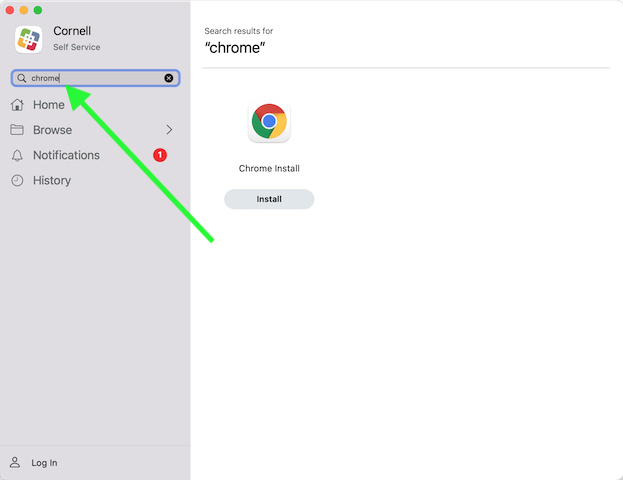
- Click on the Install button under the Chrome icon
Update Chrome if it is installed
- Open the Self Service app (located in /Applications; or press Cmd+Space, type Self Service, then press Enter)
- You can click Notifications in the left hand pane to see if there is a Chrome update ready to go
- Type Chrome in the search box as shown
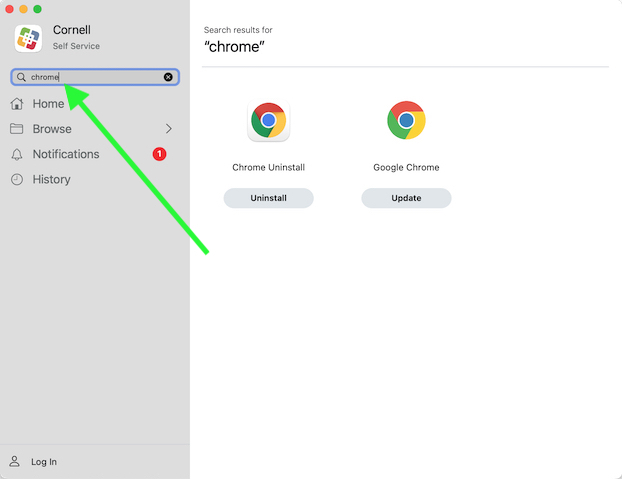
- Click on the Update button under a Chrome icon
Edit | Attach | Print version | History: r5 < r4 < r3 < r2 | Backlinks | View wiki text | Edit wiki text | More topic actions
Topic revision: r5 - 05 Jul 2023, MichaelRoman
Quick Links
Usage Information
Collaboration
IT Communications
 Copyright © by the contributing authors. All material on this collaboration platform is the property of the contributing authors.
Copyright © by the contributing authors. All material on this collaboration platform is the property of the contributing authors. Ideas, requests, problems regarding CLASSE Wiki? Send feedback
