You are here: CLASSE Wiki>Computing Web>MacUserPages>UserSpaceInstalls (06 Jul 2023, MichaelRoman)Edit Attach
User Managed Installs
 If your installer looks like THIS ⬆️, click HERE for instructions |
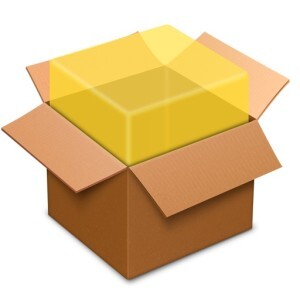 If your installer looks like THIS ⬆️, click HERE for instructions |
| Click HERE for instructions for installing or updating Chrome |
Edit | Attach | Print version | History: r5 < r4 < r3 < r2 | Backlinks | View wiki text | Edit wiki text | More topic actions
Topic revision: r5 - 06 Jul 2023, MichaelRoman
Quick Links
Usage Information
Collaboration
IT Communications
 Copyright © by the contributing authors. All material on this collaboration platform is the property of the contributing authors.
Copyright © by the contributing authors. All material on this collaboration platform is the property of the contributing authors. Ideas, requests, problems regarding CLASSE Wiki? Send feedback
