You are here: CLASSE Wiki>Computing Web>UserInformation>AnSys>UsingMultipleCoresWithWorkbench (26 Nov 2019, kjl86)Edit Attach
Using Multiple Cores with Workbench
- 1. Open the project in Workbench
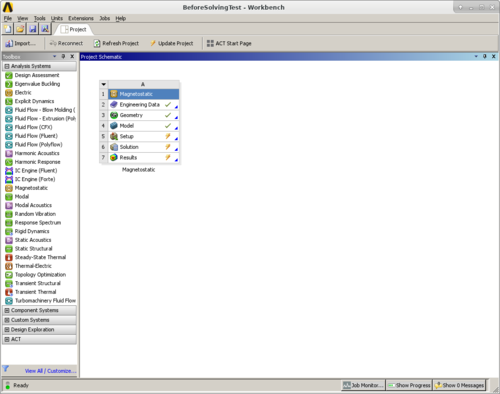
- 2. Launch the Solver environment (double-click Setup in Workbench)
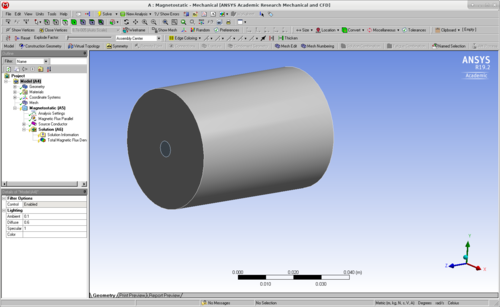
- 3. Follow this workflow to ensure that the right license is selected:
- Tools - Solve Process Settings - set "My Computer, Background" as default - change license to "ANSYS Academic Research Mechanical and CFD"
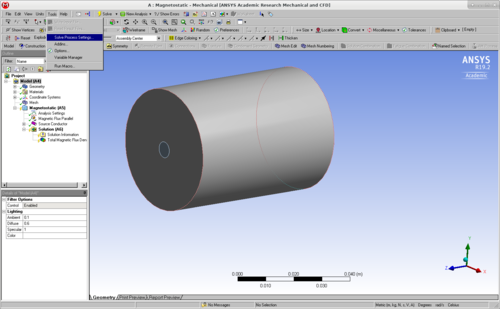
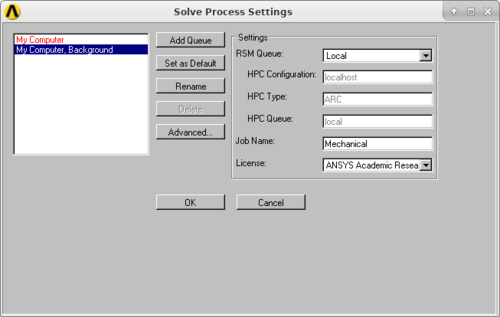
-
- under the Advanced tab - you can alter the number of cores

- 4. Click Solve (this will take a few minutes)
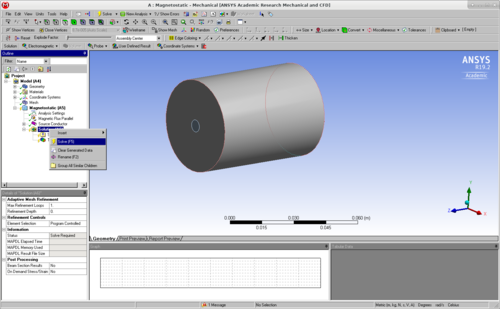
- 5. A Down Green Arrow should show up next to Solution - this means it's solved
- right click on tabs below Solution and click Get Results
Edit | Attach | Print version | History: r2 < r1 | Backlinks | View wiki text | Edit wiki text | More topic actions
Topic revision: r2 - 26 Nov 2019, kjl86
Quick Links
Usage Information
Collaboration
IT Communications
 Copyright © by the contributing authors. All material on this collaboration platform is the property of the contributing authors.
Copyright © by the contributing authors. All material on this collaboration platform is the property of the contributing authors. Ideas, requests, problems regarding CLASSE Wiki? Send feedback
