You are here: CLASSE Wiki>Computing Web>UserInformation>AnSys>WindowsOnTheLinuxComputeFarm (26 Nov 2019, kjl86)Edit Attach
Using the Linux Compute Farm
1. Set up analysis on Windows 2. Move files to Linux environment -Navigate to \\samba\TEM and create a new folder, i.e. abc123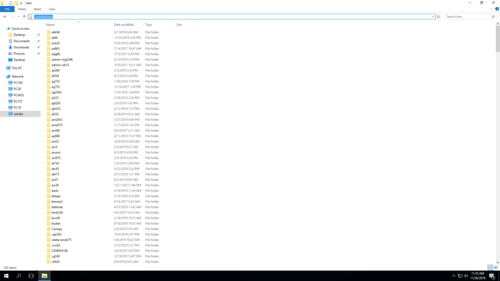 -Copy project file and move to directory as such
\\samba\TEM\abc123
3. Launch Workbench in Linux environmemnt
Connecting to a Linux Machine from Windows
-Login with your CLASSE username
-In Terminal type command line
/nfs/opt/ansys-19.2.0/bin/workbench
-Copy project file and move to directory as such
\\samba\TEM\abc123
3. Launch Workbench in Linux environmemnt
Connecting to a Linux Machine from Windows
-Login with your CLASSE username
-In Terminal type command line
/nfs/opt/ansys-19.2.0/bin/workbench
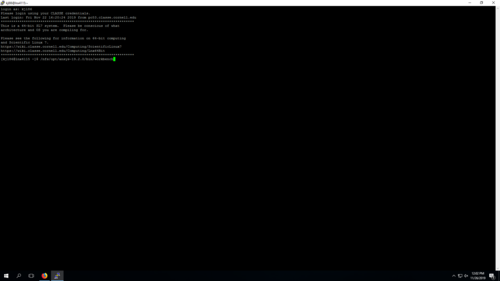 4. Locate copied files
-Click on File tab in Workbench window and open project file
-Navigate to /cdat/tem/abc123
4. Locate copied files
-Click on File tab in Workbench window and open project file
-Navigate to /cdat/tem/abc123
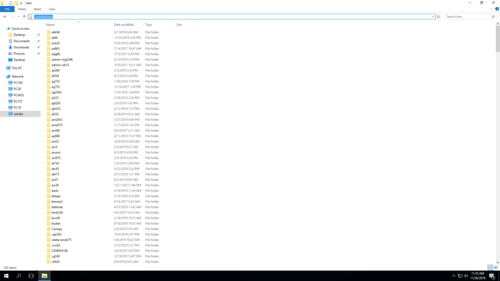 5. Follow instructions for using multiple cores
Using Multiple Cores with Workbench
6. Once solved, copy and move results from \\samba\TEM\abc123 to desired location.
5. Follow instructions for using multiple cores
Using Multiple Cores with Workbench
6. Once solved, copy and move results from \\samba\TEM\abc123 to desired location.
Edit | Attach | Print version | History: r5 < r4 < r3 < r2 | Backlinks | View wiki text | Edit wiki text | More topic actions
Topic revision: r5 - 26 Nov 2019, kjl86
Quick Links
Usage Information
Collaboration
IT Communications
 Copyright © by the contributing authors. All material on this collaboration platform is the property of the contributing authors.
Copyright © by the contributing authors. All material on this collaboration platform is the property of the contributing authors. Ideas, requests, problems regarding CLASSE Wiki? Send feedback
