You are here: CLASSE Wiki>CBETA Web>LaserSyncCheck (07 Mar 2018, AdamBartnik)Edit Attach
-- Main.acb20 - 07 Mar 2018
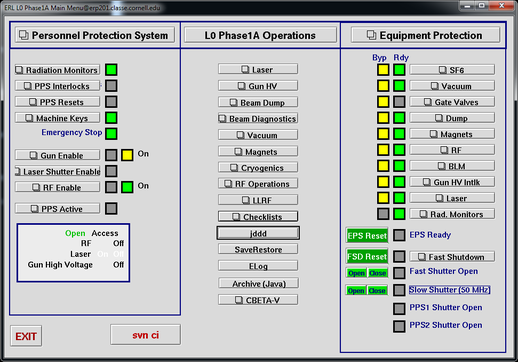
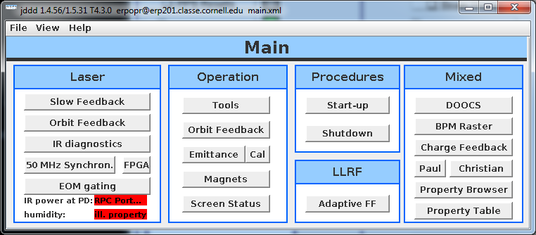
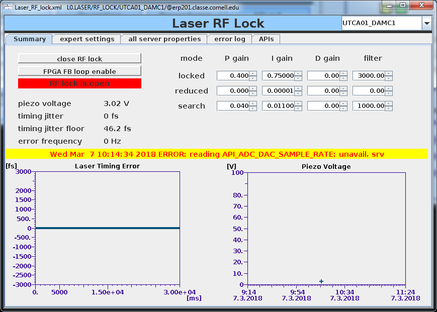
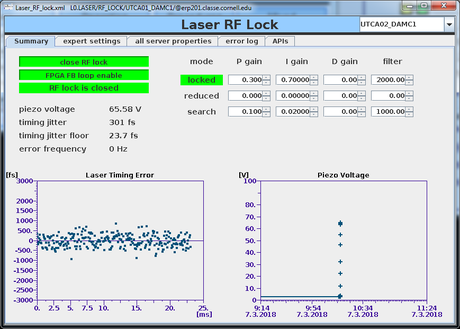
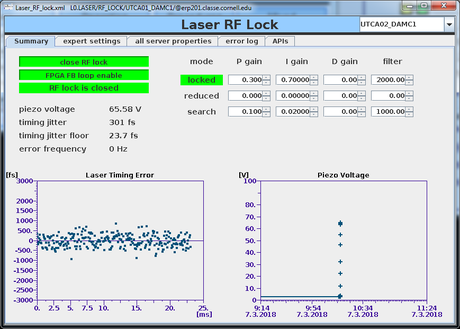
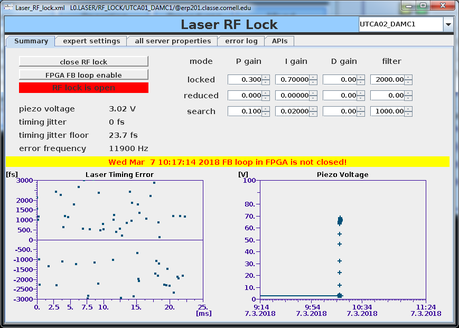
Laser Synchronization
Find the DOOCS control screen
- First open the JDDD interface to the laser synchronization
- Either type ./jddd into a console at the ~erpopr home directory
- Or, press the jddd button on the main EDM window
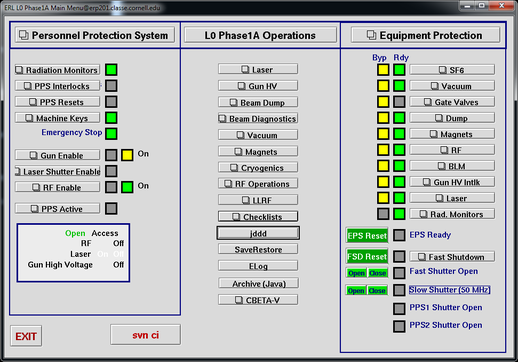
- Eventually... a window like this will pop up
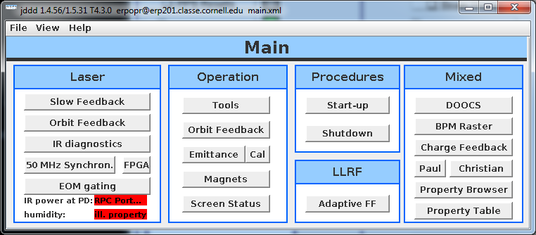
- Press the "50 MHz Synchron." button and a new window will pop up
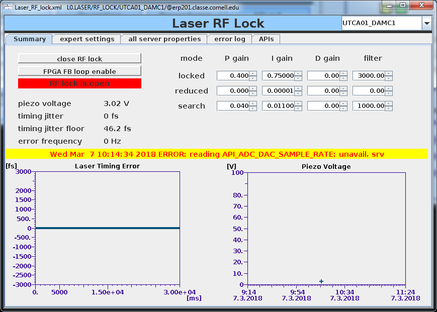
- The default is unfortunately to point at the wrong hardware, so please select "UTCA02_DAMC1" from the upper-right dropdown menu.
- Now, there should be visible data as below
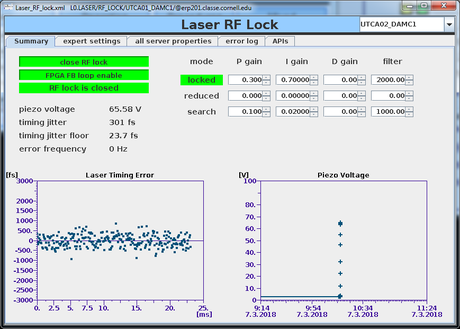
Determine current state of synchronization
Example "Turned on and working" state
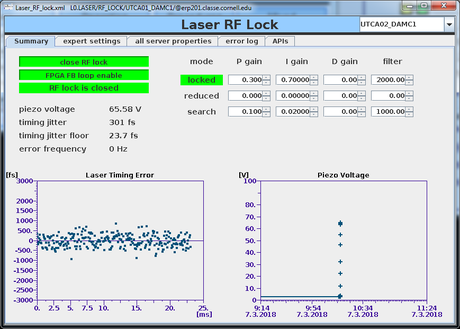
- All of the upper-left buttons are green
- The timing jitter is something around 300-400 fs (not >600 fs, not <100 fs, and not jumping around by factors of 2)
- If the timing jitter looks suspicious, the laser oscillator probably needs adjustment (requires laser training)
Example "Turned off, but still working" state
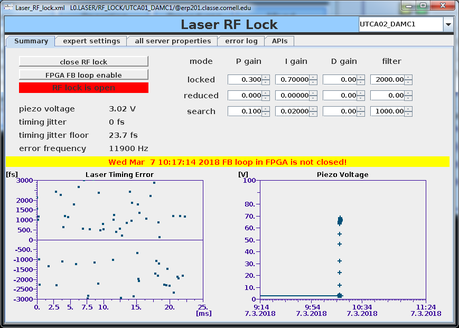
- Things to check
- Upper left buttons are grey, and the state is red and says "RF lock is open"
- The error frequency is ~0-50 KHz, and drifting only slowly, no jumps on the 100-1000s of KHz scale
- If there are big jumps, the laser oscillator probably needs adjustment (requires laser training)
- To begin synchronization
- Click "close RF lock"
- Click "FPGA FB loop enable"
- Watch as the error frequency (eventually) goes to zero, though it may briefly increase at first
- When it goes to zero, things should turn green, and the piezo voltage will slowly increase to the happy range (currently ~60-90V)
Example "Turned off, and laser is not working" state
(NEED example picture)- If the data looks like it is just very low amplitude noise, then the laser oscillator is probably turned off
- The timing jitter will usually report a very good number in this state, ~10s of fs, and this is an erroneous reading
- Turning on the oscillator requires laser training
- If the data has a large amplitude, but the "error frequency" is jumping around, then the settings of the laser oscillator probably need adjusting, and this also requires laser training.
Edit | Attach | Print version | History: r1 | Backlinks | View wiki text | Edit wiki text | More topic actions
Topic revision: r1 - 07 Mar 2018, AdamBartnik
- Webs
-
 ACC
ACC
-
 ACL
ACL
-
 Bunch
Bunch
-
 CBB
CBB
-
 NSF
NSF
-
 CBETA
CBETA
-
 CESR
CESR
-
 Private
Private
-
 CHESS
CHESS
-
 FMB
FMB
-
 Maia
Maia
-
 XIMG
XIMG
-
 XLEAP
XLEAP
-
 CHEXS
CHEXS
-
 CLASSE
CLASSE
-
 Inventory
Inventory
-
 CLEO
CLEO
-
 CMSPhase2MREFC
CMSPhase2MREFC
-
 Computing
Computing
-
 Blogs
Blogs
-
 Newsletter
Newsletter
-
 Cosmology
Cosmology
-
 DarkPhoton
DarkPhoton
-
 ERL
ERL
-
 EngineeringDesignDrafting
EngineeringDesignDrafting
-
 G2
G2
-
 HEP
HEP
-
 DBSWorkshop
DBSWorkshop
-
 SWIG
SWIG
-
 HLLHCCMSMREFC
HLLHCCMSMREFC
-
 HMF
HMF
-
 HumanResources
HumanResources
-
 Private
Private
-
 ILC
ILC
-
 Americas
Americas
-
 CesrTA
CesrTA
-
 Proposal
Proposal
-
 DampingRings
DampingRings
-
 AreaLeaders
AreaLeaders
-
 CTA09
CTA09
-
 ILCDR06
ILCDR06
-
 ILCDR07_KEK
ILCDR07_KEK
-
 ILCDR08
ILCDR08
-
 S3TaskForce
S3TaskForce
-
 WWS
WWS
-
 MacCHESS
MacCHESS
-
 Main
Main
-
 People
People
-
 PhotocathodeBrightBeams
PhotocathodeBrightBeams
-
 REU
REU
-
 SRF
SRF
-
 Safety
Safety
-
 Sandbox
Sandbox
-
 TestWeb
TestWeb
-
 System
System
-
 Theory
Theory
-
 Communications
Communications
-
 Documents
Documents
-
 Phase2MREFC
Phase2MREFC
-
 WebDev
WebDev
-
 XLEAP
XLEAP
 Copyright © by the contributing authors. All material on this collaboration platform is the property of the contributing authors.
Copyright © by the contributing authors. All material on this collaboration platform is the property of the contributing authors. Ideas, requests, problems regarding CLASSE Wiki? Send feedback

