You are here: CLASSE Wiki>WebDev Web>ContentProviders (12 Jan 2012, DevinBougie)Edit Attach
Wiki Introduction
Getting Started
Register
browse to https://wiki.lepp.cornell.edu/web/bin/view/TWiki/TWikiRegistration and fill out the form to register with the wiki.- Please note that your password will be the same password you use to check email or access restricted web pages. Your LoginName should be your unix login (dab66 for /web/bin/view/Main/DevinBougie). This is known as your LEPP network principal.
- For more information, please see Accounts and Passwords.
- After submitting the form, you will then receive a confirmation email. Simply reply to this email to complete your registration.
- For some wikis, even after you have registered you may be unable to view or edit pages until you have been added to a TWiki Group.
CLASSE Wiki
The CLASSE Wiki server is a collaborative environment for editing and organizing documentation.- viewable and editable from any web browser on any platform (windows, mac, linux, mobile devices, etc.)
- automatic revision control tracking who changed what when
- automatic notifications of changes
- fine grained control over who can view or edit what pages or areas
- WYSIWYG editor (What You See Is What You Get), supporting common keyboard shortcuts (copy and paste, bold, italicize, underline, etc.)
- drag and drop attachment support
- flexible search, including attachments
- secure, and backed-up nightly
- open source, extendable, and fully customizable design and organization
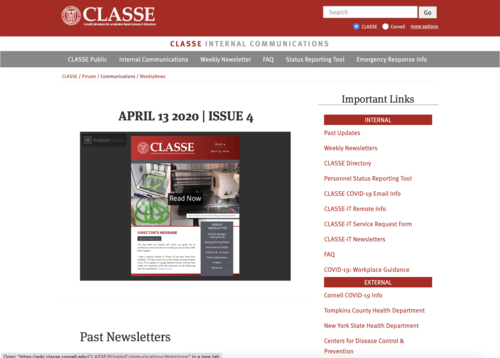 |
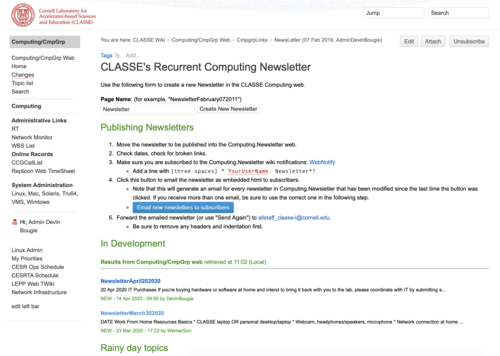 |
- CHESS Public Documentation - https://wiki.classe.cornell.edu/CHESS/
- CHESS Private Documentation - https://wiki.classe.cornell.edu/CHESS/Private/
What's in the CLASSE Wiki?
- Webs: A Wiki is divided into webs (think folders or directories), each one represents an area for collaboration. Most CLASSE projects and groups have their own public and private wiki areas. Currently, this site has the following webs: ACC, ACC.ACL, ACC.Bunch, CBB, CBB.NSF, CBETA, CESR, CESR.Private, CHESS, CHESS.FMB, CHESS.Maia, CHESS.XIMG, CHESS.XLEAP, CHEXS, CLASSE, CLASSE.Inventory, CLEO, CMSPhase2MREFC, Computing, Computing.Blogs, Computing.Newsletter, Cosmology, DarkPhoton, ERL, EngineeringDesignDrafting, G2, HEP, HEP.DBSWorkshop, HEP.SWIG, HLLHCCMSMREFC, HMF, HumanResources, HumanResources.Private, ILC, ILC.Americas, ILC.CesrTA, ILC.CesrTA.Proposal, ILC.DampingRings, ILC.DampingRings.AreaLeaders, ILC.DampingRings.CTA09, ILC.DampingRings.ILCDR06, ILC.DampingRings.ILCDR07_KEK, ILC.DampingRings.ILCDR08, ILC.DampingRings.S3TaskForce, ILC.WWS, MacCHESS, Main, People, PhotocathodeBrightBeams, REU, SRF, Safety, Sandbox, Sandbox.TestWeb, System, Theory, Trash.Communications, Trash.Documents, Trash.Phase2MREFC, WebDev, XLEAP
- Topics: Each web is made up of hyperlinked topics (think pages) that appear in your browser.
Adding Content
To edit a wiki page, just browse to that page and click on "Edit." On each Edit page, there are a few text-formatting tips, along with a link to More formatting help. See this page for instructions on creating headers, lists, tables, etc. While many will find the wiki shorthand easier to use, standard html tags can also be used. This can simplify the process of importing data from static web pages into a wiki page. It also helps to look at existing pages to see how things are done. When viewing any wiki page, you can click on "View wiki text" to see the source "wiki syntax" of that page. There is also more documentation, including a tutorial, at: https://wiki.classe.cornell.edu/System/WebHome Remember that Foswiki (the program we are using for our wiki) gives us revision and access control over every page and attachment. Don't hesitate to try something, it can always be undone =)New Pages
You can create a new page by using a WikiWord. A WikiWord is just two or more capitalized words run together. Just type a WikiWord in a page, and the next time you view that page, the WikiWord will show up in red. Click on the red text to create the new page. If you want to change the text of the link to the new page, you can use also create the link using wiki syntax:[[Computing.WikiWord][Link text]]If you need to use a WikiWord, but you don't want it to link to a new page, put an "!" before the WikiWord (e.g. "!GeV"). You can also create new pages using the "Jump" box in the upper-right corner. Just enter a new page name there, and if the page does not exist, it will ask you to create it.
Publishing Changes
When you would like our public website to be updated with the latest changes to the TWiki, please click on the "Send Publication Request" button at the bottom of each page you would like updated. The LEPP Web Committee will review and publish the changes, usually within the hour.StyleGuidelines
ContentGuidelines
Edit | Attach | Print version | History: r25 < r24 < r23 < r22 | Backlinks | View wiki text | Edit wiki text | More topic actions
Topic revision: r25 - 12 Jan 2012, DevinBougie
LEPP WWW Wiki
- Webs
-
 ACC
ACC
-
 ACL
ACL
-
 Bunch
Bunch
-
 CBB
CBB
-
 NSF
NSF
-
 CBETA
CBETA
-
 CESR
CESR
-
 Private
Private
-
 CHESS
CHESS
-
 FMB
FMB
-
 Maia
Maia
-
 XIMG
XIMG
-
 XLEAP
XLEAP
-
 CHEXS
CHEXS
-
 CLASSE
CLASSE
-
 Inventory
Inventory
-
 CLEO
CLEO
-
 CMSPhase2MREFC
CMSPhase2MREFC
-
 Computing
Computing
-
 Blogs
Blogs
-
 Newsletter
Newsletter
-
 Cosmology
Cosmology
-
 DarkPhoton
DarkPhoton
-
 ERL
ERL
-
 EngineeringDesignDrafting
EngineeringDesignDrafting
-
 G2
G2
-
 HEP
HEP
-
 DBSWorkshop
DBSWorkshop
-
 SWIG
SWIG
-
 HLLHCCMSMREFC
HLLHCCMSMREFC
-
 HMF
HMF
-
 HumanResources
HumanResources
-
 Private
Private
-
 ILC
ILC
-
 Americas
Americas
-
 CesrTA
CesrTA
-
 Proposal
Proposal
-
 DampingRings
DampingRings
-
 AreaLeaders
AreaLeaders
-
 CTA09
CTA09
-
 ILCDR06
ILCDR06
-
 ILCDR07_KEK
ILCDR07_KEK
-
 ILCDR08
ILCDR08
-
 S3TaskForce
S3TaskForce
-
 WWS
WWS
-
 MacCHESS
MacCHESS
-
 Main
Main
-
 People
People
-
 PhotocathodeBrightBeams
PhotocathodeBrightBeams
-
 REU
REU
-
 SRF
SRF
-
 Safety
Safety
-
 Sandbox
Sandbox
-
 TestWeb
TestWeb
-
 System
System
-
 Theory
Theory
-
 Communications
Communications
-
 Documents
Documents
-
 Phase2MREFC
Phase2MREFC
-
 WebDev
WebDev
-
 XLEAP
XLEAP
 Copyright © by the contributing authors. All material on this collaboration platform is the property of the contributing authors.
Copyright © by the contributing authors. All material on this collaboration platform is the property of the contributing authors. Ideas, requests, problems regarding CLASSE Wiki? Send feedback
