You are here: CLASSE Wiki>CHESS/Maia Web>GeoPIXE (09 Aug 2018, AdminDevinBougie)Edit Attach
GeoPIXE for the CHESS Maia detector
GeoPIXE FAQ page Main CHESS Maia web homeGeneral GeoPIXE tips and tricks
- Dark gray buttons are ON; Light gray buttons are OFF
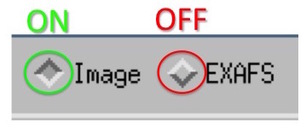 GeoPIXE windows
GeoPIXE windows - The main GeoPIXE window is where you will look at your final XRF map images (.dai files).
- The Sort EVT window allows you to convert raw data (data.0, data.1, etc.) into images (.dai files), with the help of many accessory files (more detail on those in the tutorial videos)
- The Spectrum Display window allows you to examine the actual XRF spectra collected at each detector pixel. You will use it a lot when calibrating and fitting the spectra
- These windows are all linked, meaning that what you do in one window can affect what is displayed in the others. For example, data processing in the Sort EVT window causes an image to be displayed in the main GeoPIXE window. As another example, if you ask GeoPIXE to look at the spectra from a certain image region, these will be shown in the Spectrum Display window. All this to say, dont be surprised if you see updates to windows other than the one you think youre working in.
Introductory tutorials
These tutorials consist of 2-4 minute screen capture videos plus related notes. Red links are placeholders for tutorial pages that don't exist yet.Getting started
INTRO: X2Go: Installing X2Go on your computer INTRO: X2Go: Starting up an XFCE session INTRO: GeoPIXE: Launching GeoPIXE from an XFCE session INTRO: GeoPIXE: Workflow Overview INTRO: GeoPIXE: File Selection: General INTRO: GeoPIXE: File Selection: Maia dataBasic GeoPIXE operations
INTRO: GeoPIXE: Loading an existing image (.dai) and navigating the image display window INTRO: GeoPIXE: Options for saving images and image data (.png, .eps, .tiff, etc.) INTRO: GeoPIXE: Analyzing image regions (.region, .spec) INTRO: GeoPIXE: Loading an existing spectrum (.spec) and navigating the spectrum display window INTRO: GeoPIXE: Importing spectra (.spec) from raw blog files (.0, .1, .2, etc.) INTRO: GeoPIXE: Apply an energy calibration to newly imported spectra (.spec) INTRO: GeoPIXE: Using the x-ray spectrum fit window (.pcm, .cuts, .yield, .damx) INTRO: GeoPIXE: Setting up a yields file (.lcm, .yield) INTRO: GeoPIXE: Generating elemental maps from raw data using the Sort EVT window (generating .dai files)More GeoPIXE operations
How to: GeoPIXE: Set up and/or modify a .throttle file in GeoPIXE How to: GeoPIXE: Generate energy calibrations from foil data How to: GeoPIXE: Calculate flux/charge calibration (Q/IC) How to: GeoPIXE: Set up and/or modify a .cuts file in GeoPIXE How to: GeoPIXE: Generate elemental maps of a sub-region in a large scan How to: GeoPIXE: Estimate areal density from x-ray transmission map using MatlabGeoPIXE and XANES
How to: GeoPIXE: Generate a list of energies for XANES spectra or XANES mapping (.csv) How to: GeoPIXE: Generate a DA matrix for XANES spectra or XANES mapping (XANES .damx) How to: GeoPIXE: Process a XANES fluorescence spectrum- point measurement (.xanes.csv) How to: PyMCA: Process a XANES transmission spectrum- point measurement (PyMCA, not GeoPIXE) How to: GeoPIXE: Batch process XANES fluorescence maps- scanning measurement (XANES .dai files) How to: GeoPIXE: Load processed XANES fluorescence maps into GeoPIXEWorked examples
This section will contain 10-15 minute screen capture videos illustrating common data processing workflows in GeoPIXE -- LouisaSmieska - 26 Sep 2016
Edit | Attach | Print version | History: r22 < r21 < r20 < r19 | Backlinks | View wiki text | Edit wiki text | More topic actions
Topic revision: r22 - 09 Aug 2018, AdminDevinBougie
- Webs
-
 ACC
ACC
-
 ACL
ACL
-
 Bunch
Bunch
-
 CBB
CBB
-
 NSF
NSF
-
 CBETA
CBETA
-
 CESR
CESR
-
 Private
Private
-
 CHESS
CHESS
-
 FMB
FMB
-
 Maia
Maia
-
 XIMG
XIMG
-
 XLEAP
XLEAP
-
 CHEXS
CHEXS
-
 CLASSE
CLASSE
-
 Inventory
Inventory
-
 CLEO
CLEO
-
 CMSPhase2MREFC
CMSPhase2MREFC
-
 Computing
Computing
-
 Blogs
Blogs
-
 Newsletter
Newsletter
-
 Cosmology
Cosmology
-
 DarkPhoton
DarkPhoton
-
 ERL
ERL
-
 EngineeringDesignDrafting
EngineeringDesignDrafting
-
 G2
G2
-
 HEP
HEP
-
 DBSWorkshop
DBSWorkshop
-
 SWIG
SWIG
-
 HLLHCCMSMREFC
HLLHCCMSMREFC
-
 HMF
HMF
-
 HumanResources
HumanResources
-
 Private
Private
-
 ILC
ILC
-
 Americas
Americas
-
 CesrTA
CesrTA
-
 Proposal
Proposal
-
 DampingRings
DampingRings
-
 AreaLeaders
AreaLeaders
-
 CTA09
CTA09
-
 ILCDR06
ILCDR06
-
 ILCDR07_KEK
ILCDR07_KEK
-
 ILCDR08
ILCDR08
-
 S3TaskForce
S3TaskForce
-
 WWS
WWS
-
 MacCHESS
MacCHESS
-
 Main
Main
-
 People
People
-
 PhotocathodeBrightBeams
PhotocathodeBrightBeams
-
 REU
REU
-
 SRF
SRF
-
 Safety
Safety
-
 Sandbox
Sandbox
-
 TestWeb
TestWeb
-
 System
System
-
 Theory
Theory
-
 Communications
Communications
-
 Documents
Documents
-
 Phase2MREFC
Phase2MREFC
-
 WebDev
WebDev
-
 XLEAP
XLEAP
 Copyright © by the contributing authors. All material on this collaboration platform is the property of the contributing authors.
Copyright © by the contributing authors. All material on this collaboration platform is the property of the contributing authors. Ideas, requests, problems regarding CLASSE Wiki? Send feedback
